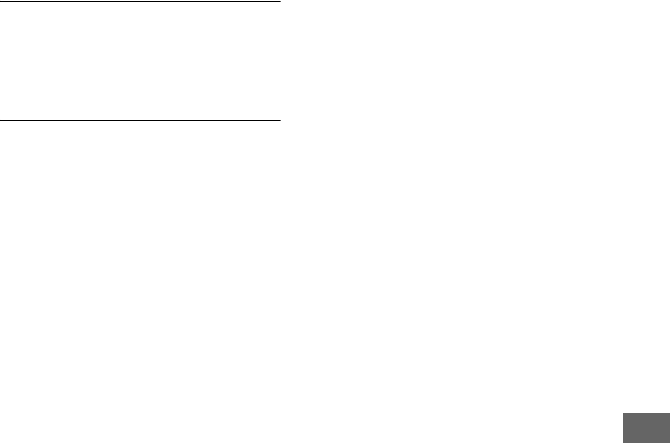
121
E:\SONY\2659813111\01US08TBS2.fm
DCR-HC36/HC46/HC96
2-659-813-11(1)
Troubleshooting
HDV recorded tape. Cannot add
audio.
• Your camcorder does not allow you to
add audio on a section of a tape
recorded in HDV format (p. 78).
Disconnect one AV cable. (DCR-HC46/
HC96)
• A/V connecting cables are connected to
both the camcorder and the Handycam
Station. Disconnect one of them.
• When the A/V connecting cable is
connected only to your camcorder, your
camcorder is not attached to the
Handycam Station correctly. Attach the
Handycam Station correctly.


















