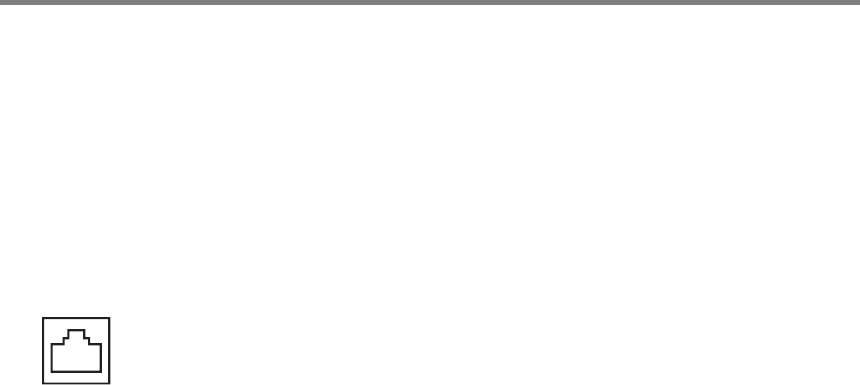
Embedded DVR User Guide
________________________________________________________________________________________________________
19
CONNECTION GUIDE
Connecting the Monitor
There are three available monitor outputs on the DVR.
• Composite Monitor output for CCTV monitor – BNC (Marked MAINOUT)
• Spot monitor output for CCTV monitor - BNC (Marked SPOTOUT)
• VGA output for VGA monitor – Mini-Sub D15
Connecting to a Network
Use the RJ45 jack (LAN) on the rear of the DVR when connecting to a network.
Connecting Audio
• To record audio on the DVR connect the audio source to the connections on the audio ports on the back of the
DVR.
• To listen to live or recorded audio connect the Audio Out Port to an amplified speaker system.
Note The DVR audio output is a line level source which requires an amplified speaker system. The audio input can
be from an amplified source or line level microphone.
Connecting a PTZ Camera
The RS485 connector can be used to control Pan / Tilt / Zoom (PTZ) cameras. See the PTZ camera manufacturer’s manual
for configuring the RS485 connection.
Note Use the RS485 connector for external control systems such as a control keyboard. Connect RX-/TX- and
RX+/TX+ of the control system to the TX-/RX- and TX+/RX+ (respectively) of the DVR.
Connecting to a Sensor Input
To make connections on the Alarm Connector Strip: Press and hold the button and insert the wire into the hole below the
button. To disconnect the wire, press and hold the button above the wire and pull it out.
Alarm In
Use external devices to send a signal to the DVR when an event occurs. Mechanical or electrical switches can be wired to
the Alarm In and Ground (GND) connectors.
Note All connectors marked GND are common. Connect the ground side of the alarm input and/or alarm output to the
GND connector.


















