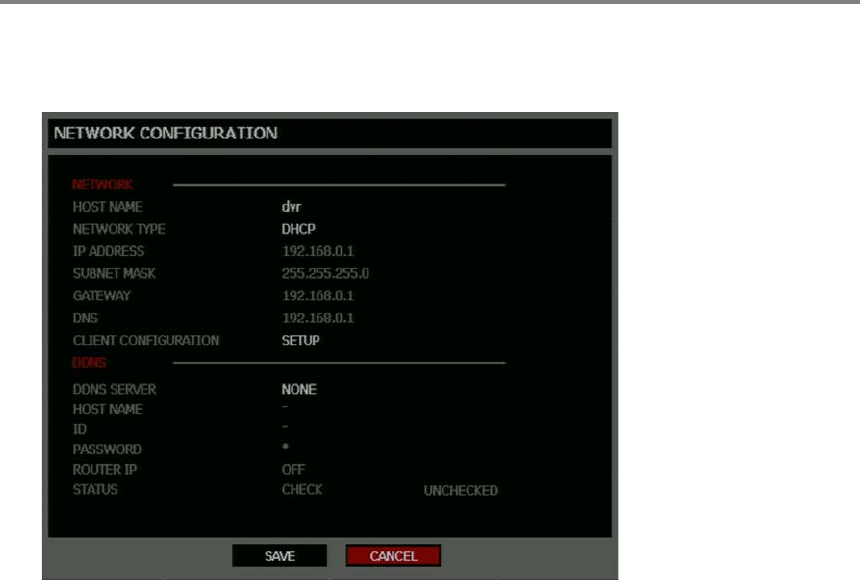
________________________________________________________________________________________________________
48
NETWORK
Network Configuration
Configure network settings.
Network
HOST NAME – Hostname for the DVR on the network.
NETWORK TYPE – STATIC IP (User must manually define a static IP address. Contact your network administrator for this
information.) DHCP (System gets IP address automatically from a DHCP server.)
IP ADDRESS – DHCP or Static. Contact your network administrator for this information.
CLIENT CONFIGURATION – Set up the connection ports and Max transfer speed for remote connections.
Center PORT – The EHV uses the Center port and the primary communication port to create remote
connections. This port must be the same as the port setting on the remote PC.
VIDEO PORT – The EHV uses multiple ports to create remote connections: the remote port is user defined
(default 2000), and a secondary port is automatically assigned (default 2002). The DVR assigns the secondary
port based on the remote port, in increments of two. (ex: if you set the remote port to 2222, then the secondary
port will be 2224). Verify that all these ports are available when setting up Network Address Translation (NAT)
or firewall.


















