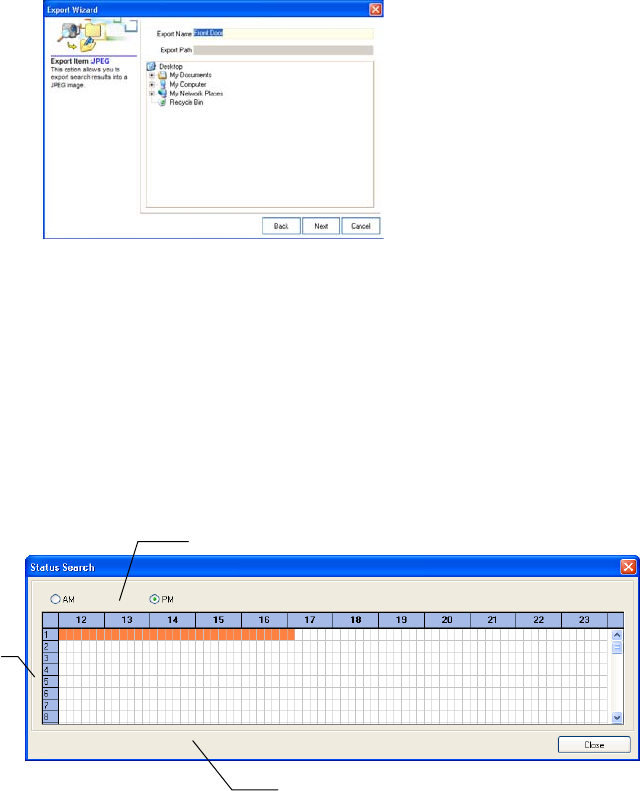
Embedded DVR User Guide
________________________________________________________________________________________________________
79
JPEG File
• Select Mark Digital Signature.
4. Click Next.
5. Define the file name in the Export Name box.
6. Define the location to save the file by using menu tree below Export Path.
7. Click Next.
8. A message displays to confirm that the save was successful.
9. Click OK. The Export Wizard will display the name, location and size of the file.
10. Click Finish.
Graphic Search
The Graphic Search option displays a timeline in graph format. Scroll through multiple cameras and easily locate hours with
recorded video.
Performing a Graphic Search
1. In Search mode, click the Date button to open the calendar and select a date.
2. Click Graphic Search.
3. Click along the orange recorded video block to select a desired camera or time frame.
4. After locating the desired video, close the Status Search window and use the playback controls to play forward,
reverse or frame-by-frame.
Cameras
24 Hours (0-23) AM & PM
Recorded video displayed in Orange


















