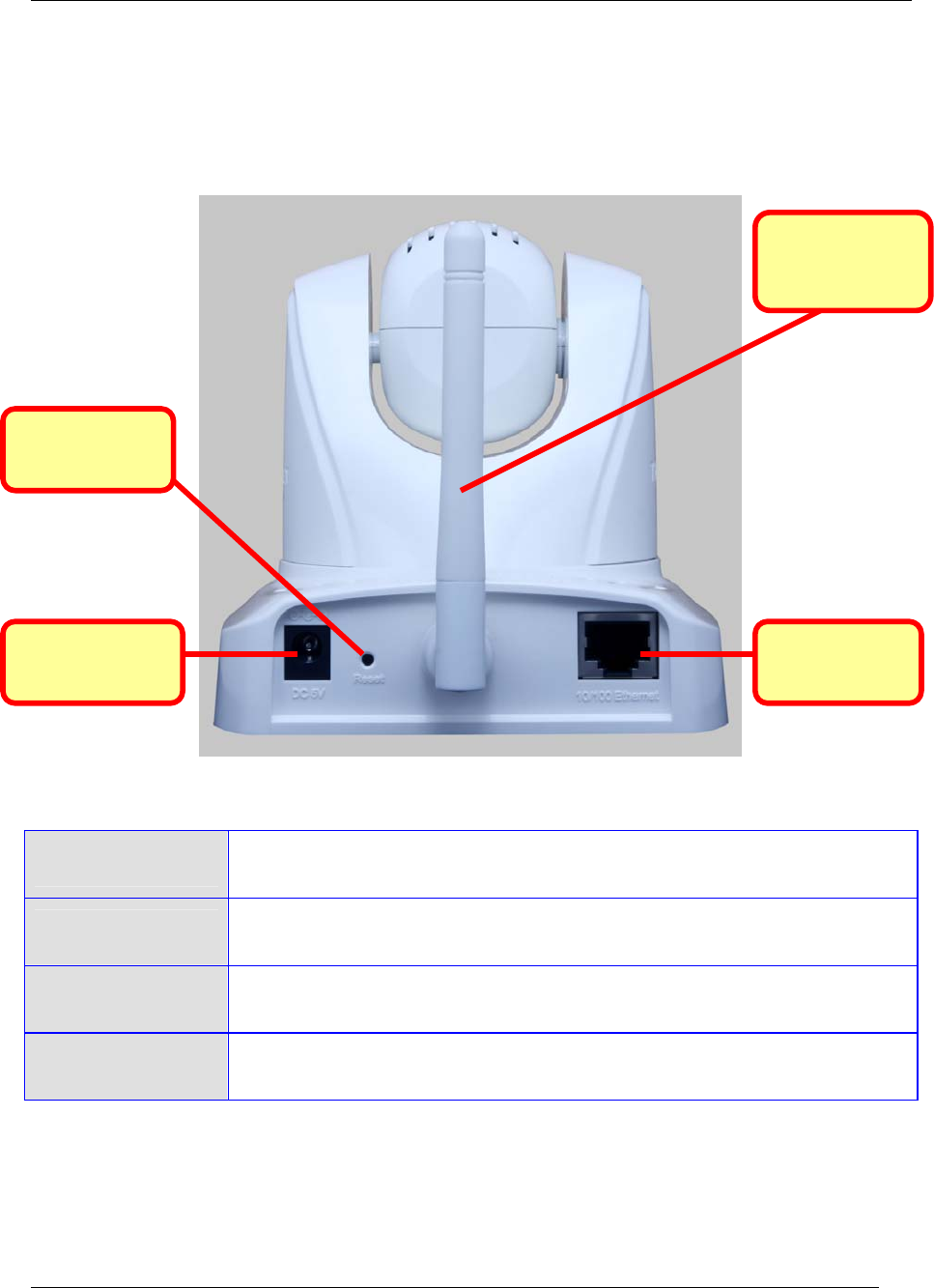
TV-IP600/W Wireless Network Camera
7
Rear Panel Components
The power connection to the camera when fitted with the Infrared lens is split between the camera
body and lens using the power connection adapter cable attached to the infrared lens. All other
cables connect to the camera at the rear panel.
Rear Panel view of TV-IP600/W
Ethernet Port
Connect to Ethernet LAN. The port is auto MDI-II/MDI-X and auto-
negotiation for port speed.
Reset Button
Use to reset device to factory default settings including IP address and
administrator user name and password.
Antenna
A threaded post is used for attaching the antenna. Fasten the antenna
securely to the post.
Power receptacle
Connect power adapter shipped with the camera and plug into suitable
power source.
Antenna (TV-
IP600W only)
Power
rece
p
tacle
Reset button
Ethernet
Port


















