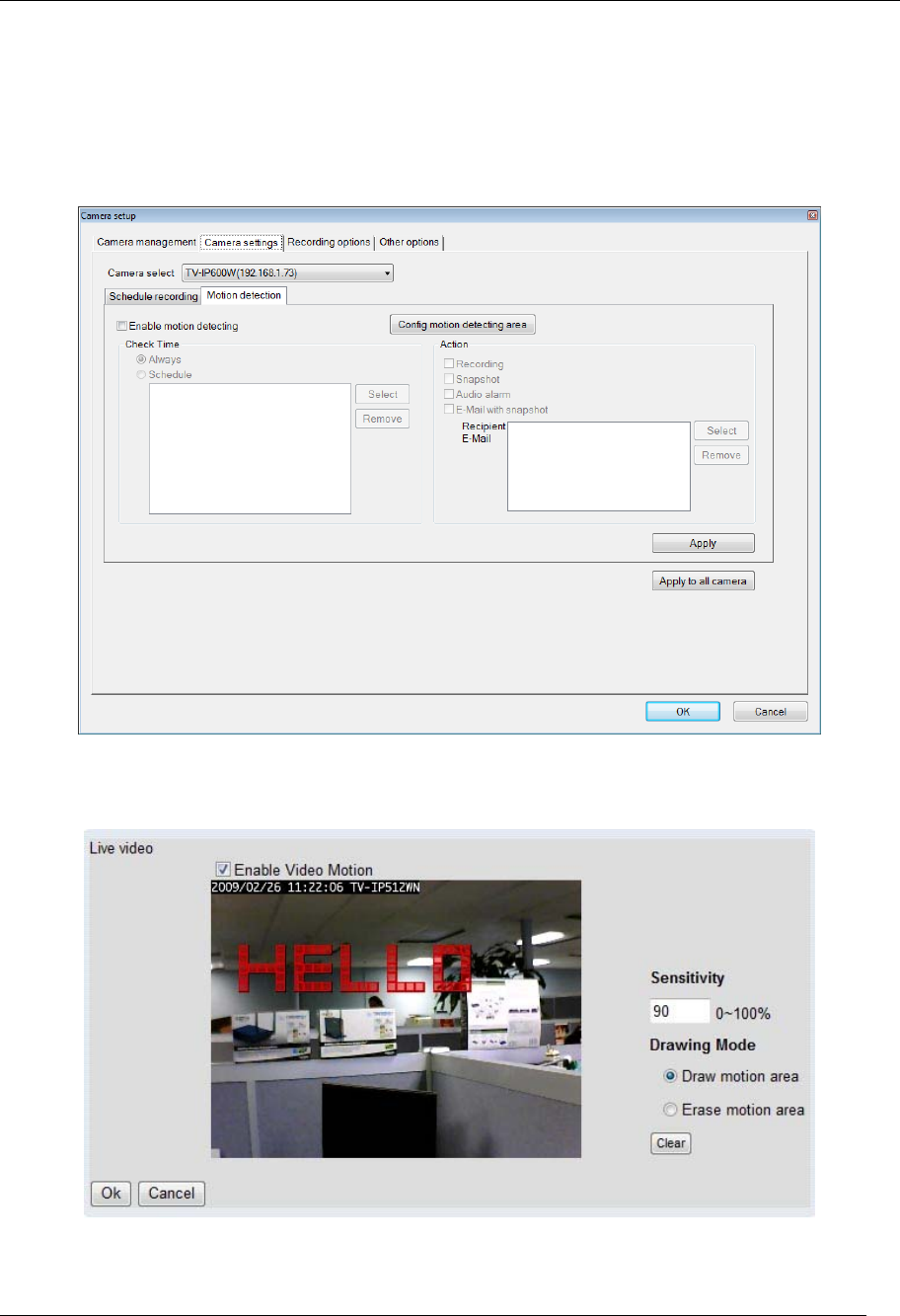
TV-IP600/W Wireless Network Camera
77
Setup Motion Detection and Digital Input with IPView Pro 2.0
The Camera Settings menus include Motion Detection setup and Digital Input control. Each
menu has the schedule option to apply a schedule for the action taken or always take the specified
action.
For Motion Detection, use the Config motion detection area menu to create the area to which it is
applicable. Click the Config motion detection area button in the Motion Detection setup menu to
view the menu in a new pop up window.


















