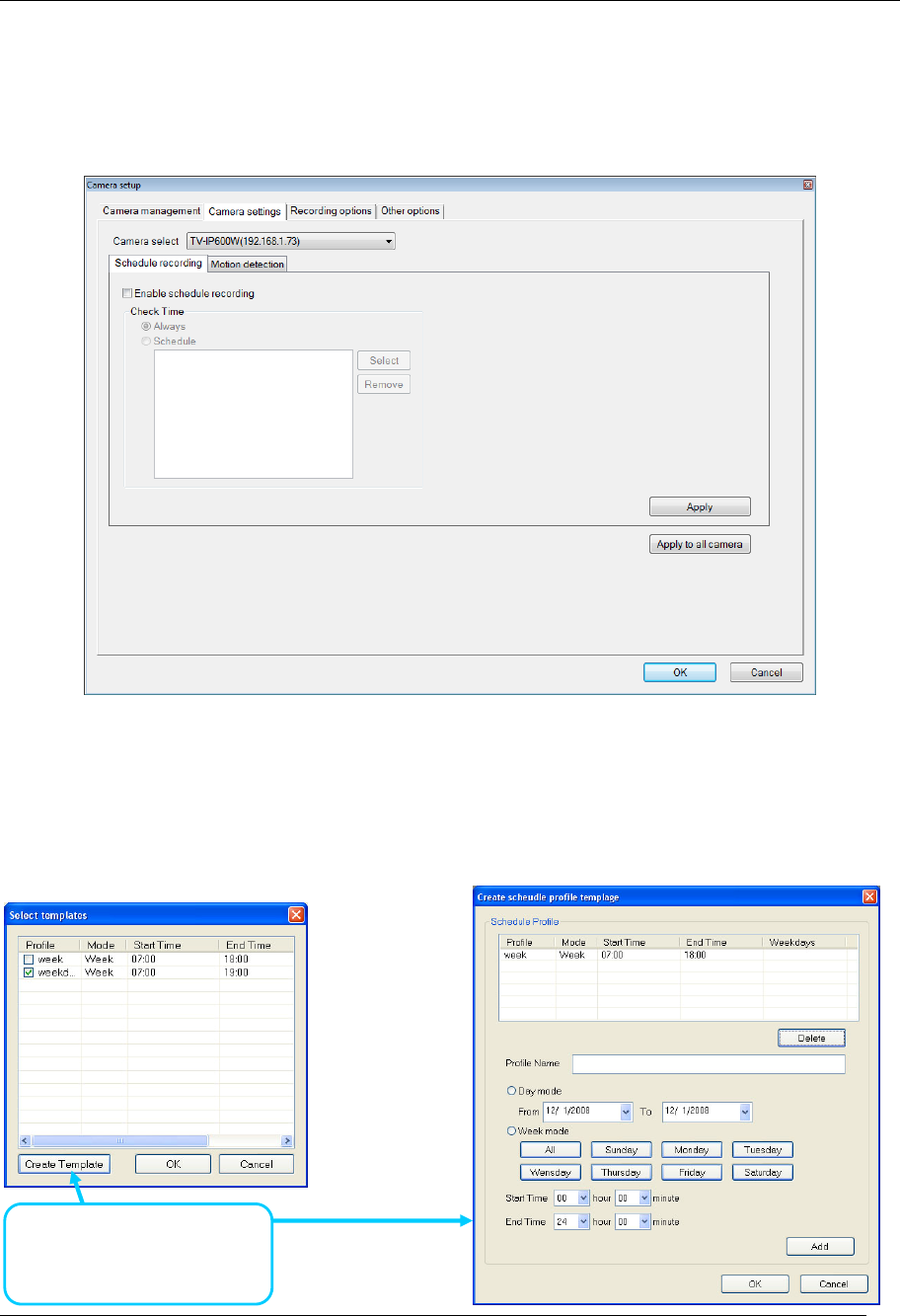
TV-IP600/W Wireless Network Camera
76
Schedule Recording with IPView Pro 2.0
Use the Camera Settings menu to create schedules for recording and apply the schedules to any
camera. Click the Camera Settings tab to view the Schedule Recording menu (the first menu
viewed in the Camera Settings menu tab).
To apply an existing schedule template, click the Select button and choose a schedule from the list
of previously created schedule templates. If a new schedule is needed it can be created from the
Select Schedule Template menu (See below).
Create Schedule Templates
To make a new schedule template, click the Create Template button to view the Create Schedule
Profile menu. Use this menu to create new schedules for recording.
Click Create Template to
make a new schedule.


















