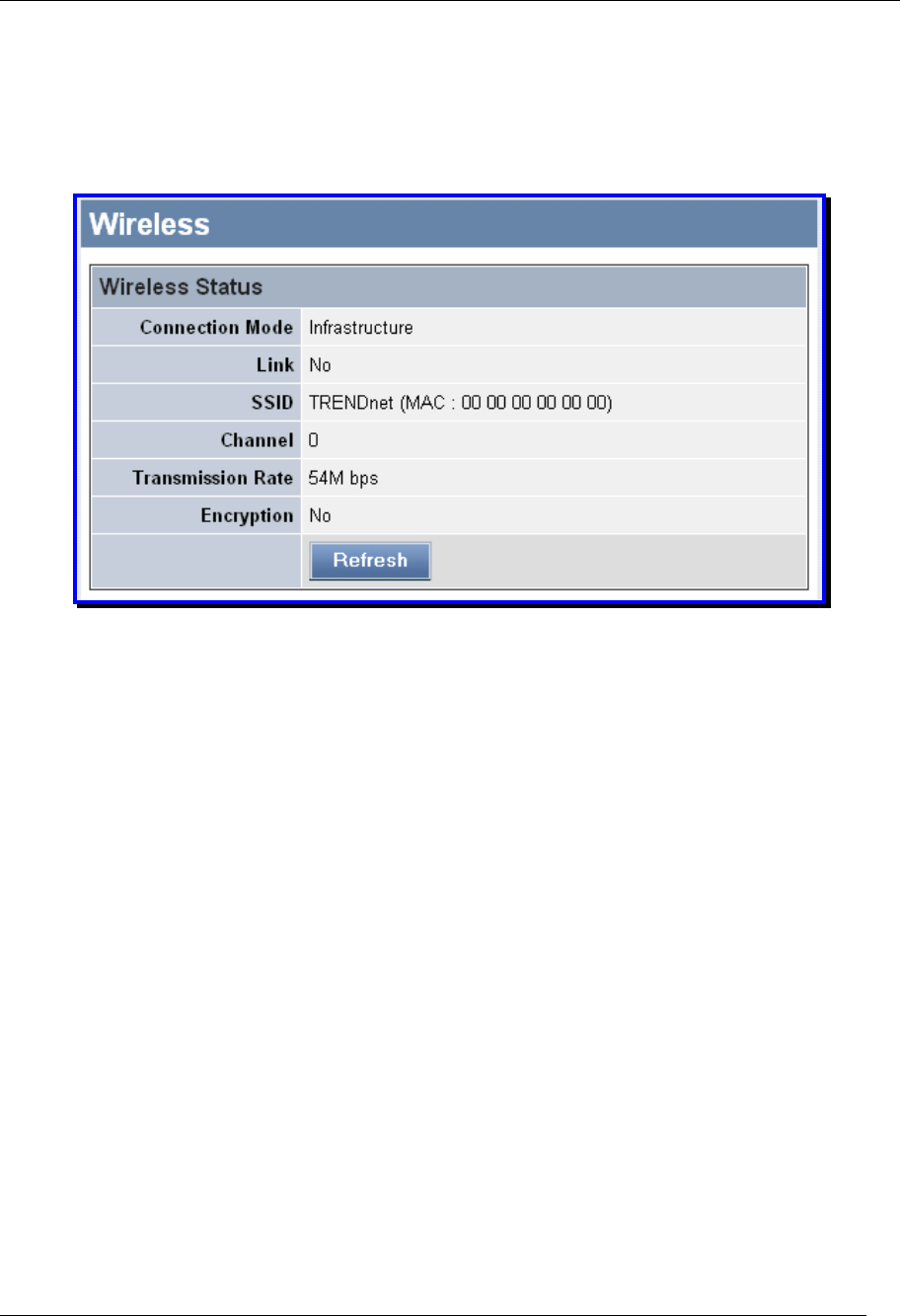
TV-IP600/W Wireless Network Camera
34
Wireless Status (for TV-IP600W only)
Click the Wireless link from the column on the left hand-side to display the Wireless Status of your
camera as shown on the screen below:
Wireless Status display
Wireless Status
This section displays information about the Camera’s Wireless LAN connection, including the
Connection Mode (Infrastructure or Ad-Hoc), Link (whether the wireless connection is up or down),
SSID, Channel, Transmission Rate and Encryption (whether encryption is enabled or not).


















