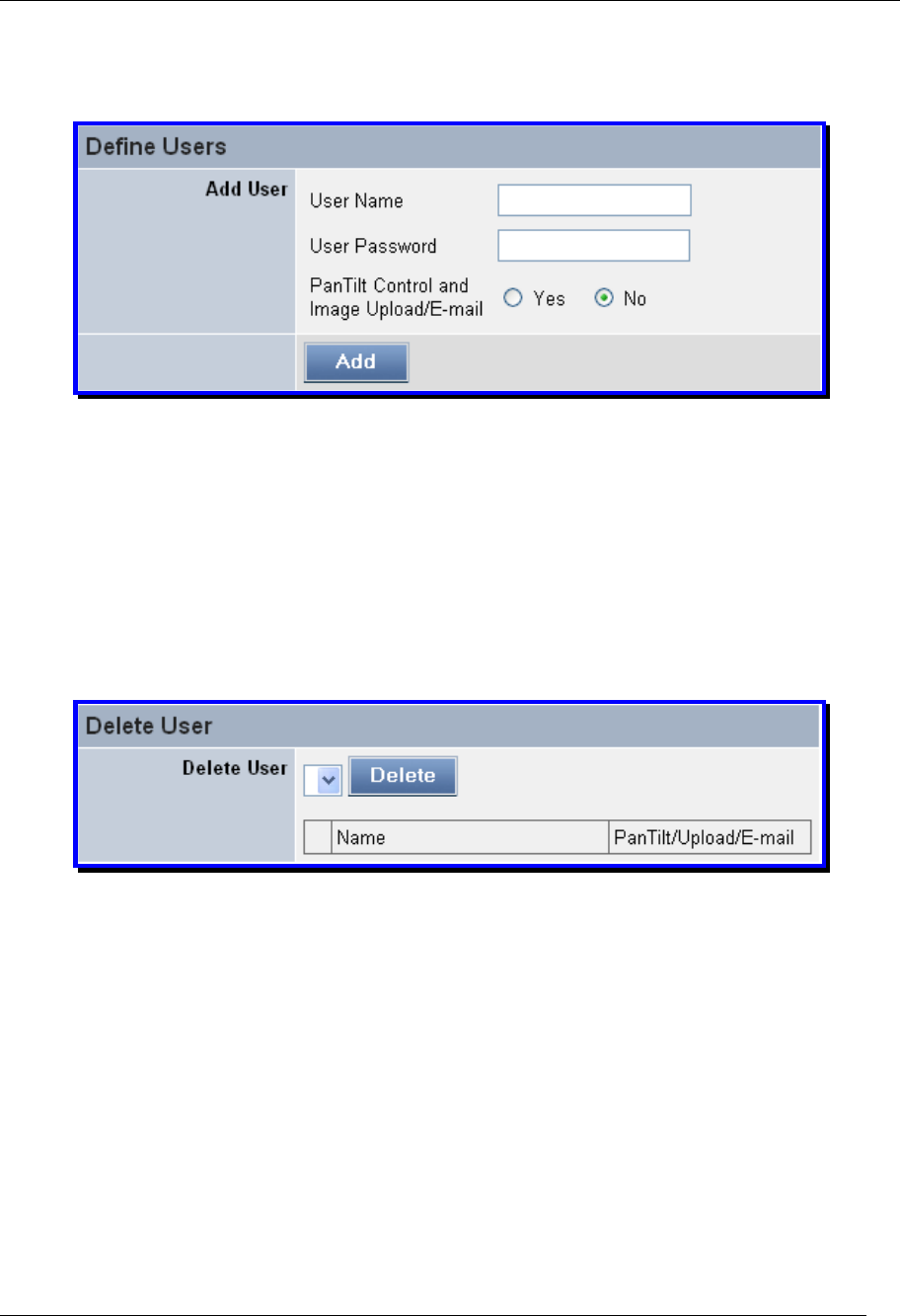
TV-IP600/W Wireless Network Camera
49
Define Users
Use this section to add new users and define the privileges of the new user.
Define Users menu
• Add User: Type a name for the new user in the User Name field, a password in the
Password field.
Click the Yes radio button to allow the new user to use the Camera’s PanTilt Controls and
to be able to upload e-mail images.
Delete User
Use this section to delete existing users.
Delete User menu
• Delete User: Use this drop-down menu to select the user you want to delete and click the
Delete button.
• User List: This list displays the current users setup on your Camera.


















