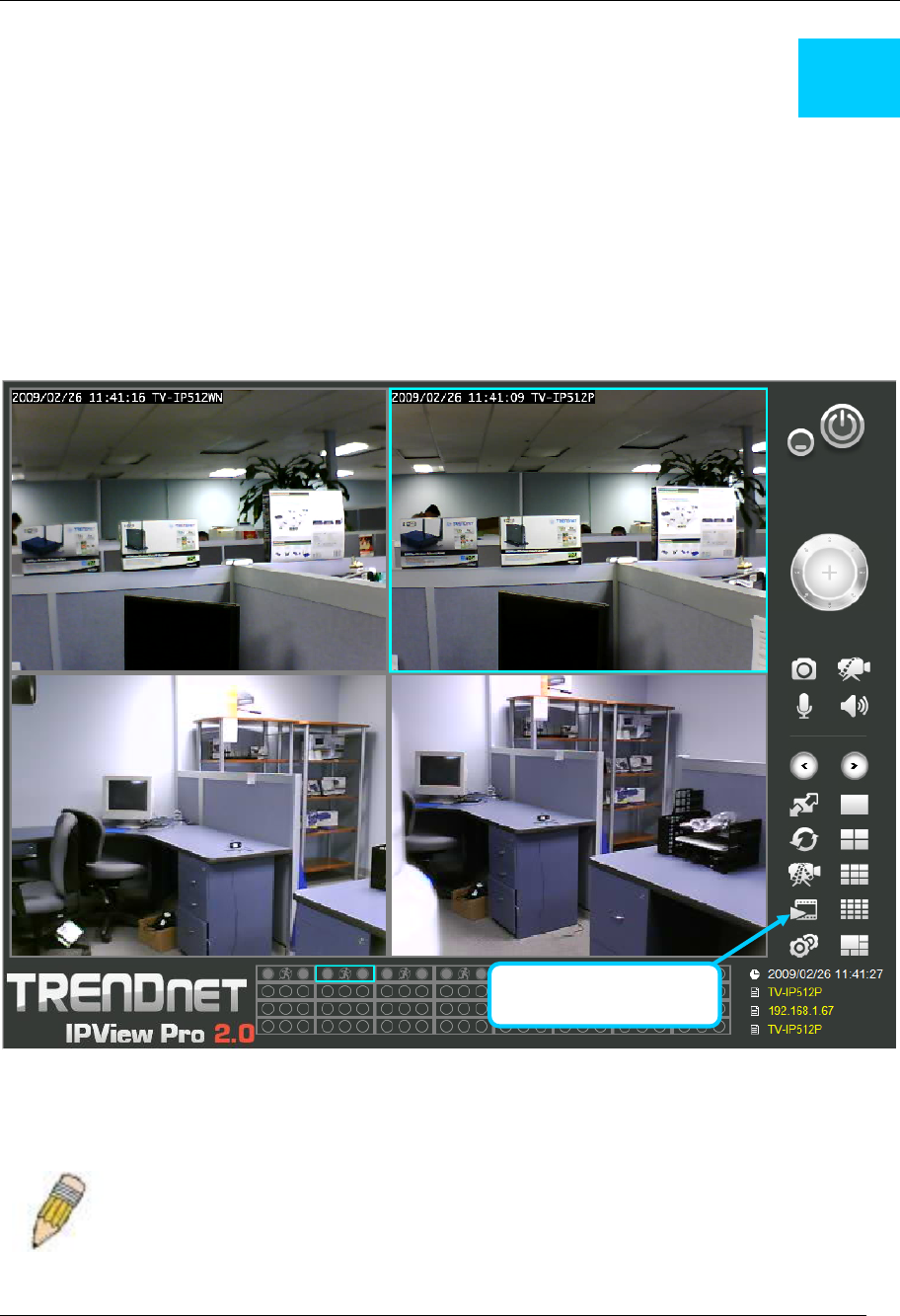
TV-IP600/W Wireless Network Camera
80
8
Playing Video Files on a Computer
IPCamPlayer software is installed on the monitoring station or administrator’s system along with
the IPView Pro 2.0 monitoring software. Use it to playback and manage recorded video from the
cameras added to the IPView Pro 2.0 group. In order to use the software however, it is necessary
to first install the ffdshow package of codecs used for media files. There is an ffdshow installation
file on the CD shipped with the camera. Install ffdshow before using the IPCamPlayer. For
information on installation and use of ffdshow, see the ffdshow section at the end of this chapter.
The IPCamPlayer can be launched directly from the IPCamCenter or from the Programs menu. To
launch the program from the IPView Pro 2.0 interface, click the movie icon on the control panel of
the main IPView Pro 2.0 interface to launch IPCamPlayer.
NOTE: Install the ffdshow package of video codecs from the installation CD before using the
IPCamPlayer.
Click to launch Player.


















