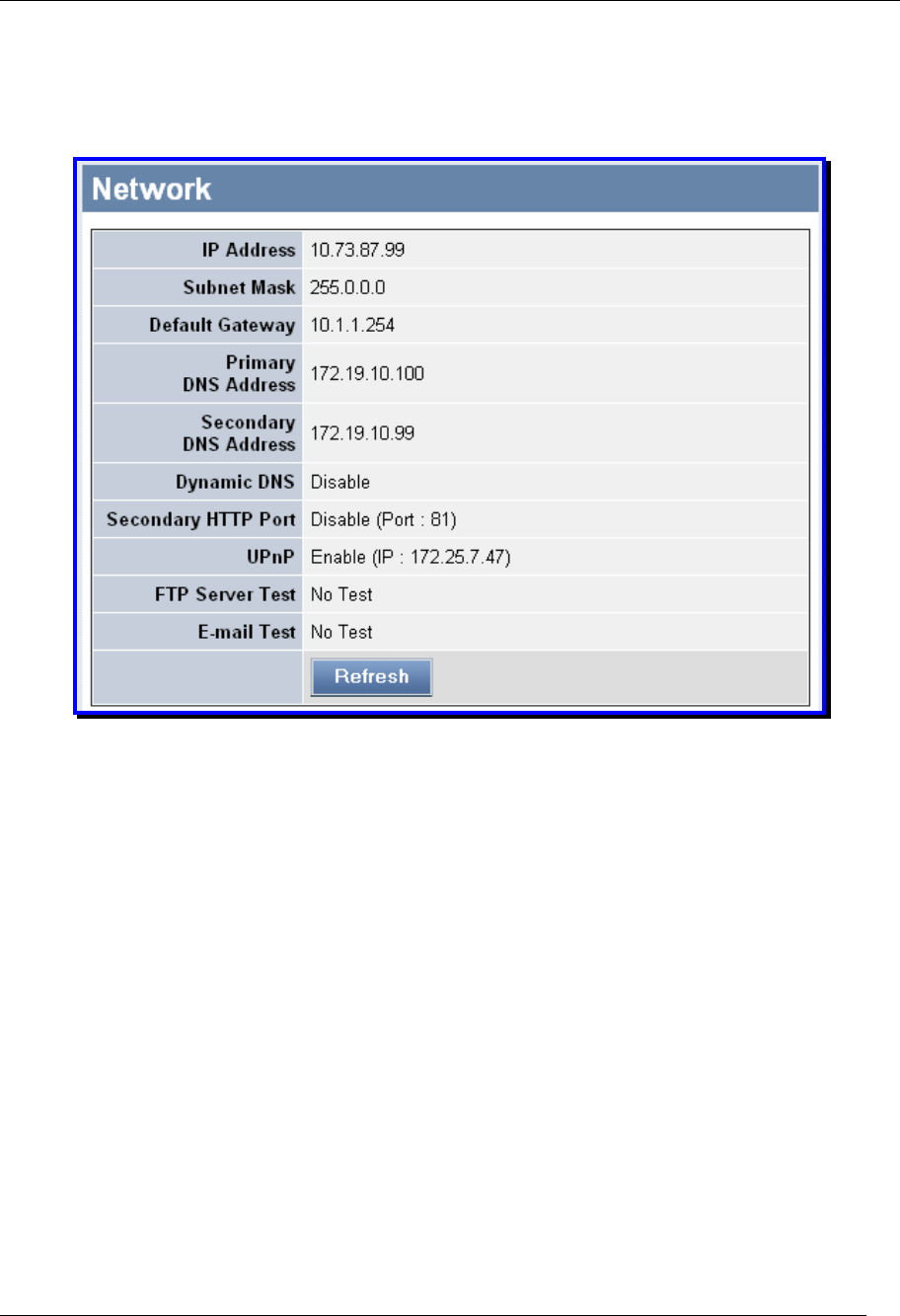
TV-IP600/W Wireless Network Camera
35
Network Status
Click the Network link from the column on the left hand-side to display the Network Status of your
camera as shown on the screen below:
Network Status display
Network Status
This section displays information about the Camera’s LAN connection, including the IP Address,
Subnet Mask, Default Gateway, Primary/Secondary DNS Address, Dynamic DNS (whether
Dynamic DNS has been disabled or enabled), Secondary HTTP Port (whether Secondary HTTP
Port has been enabled or disabled and the port number configured), UPnP (whether UPnP has
been enabled or disabled and the IP address configured for UPnP), FTP Server Test and E-mail
Test.


















