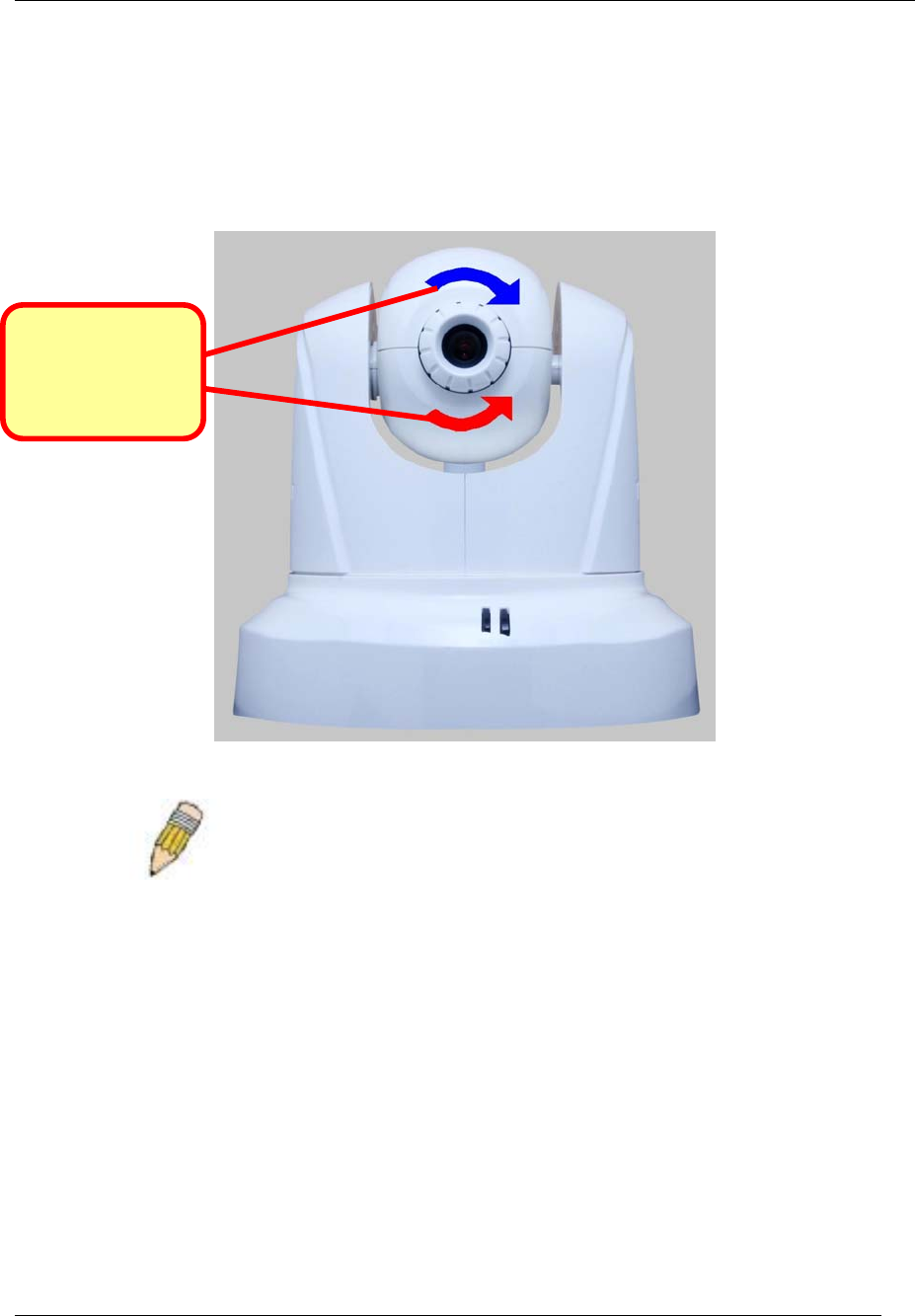
TV-IP600/W Wireless Network Camera
101
E. Adjusting Internet Camera Focus
To adjust the focus of the lens, you need to turn the lens slowly in either a clockwise or anti-
clockwise direction until the desired image appears. Be sure to not over turn the lens in either
direction as this will cause the Camera to be out of focus.
NOTE: You can further adjust the Camera’s image quality through the
Administration> Configurations > Video Settings window. Please
refer to the Using the Camera Web Manager section for further
details.
Turn the lens
slowly clockwise or
anti-clockwise to
adjust the Camera
Focus


















