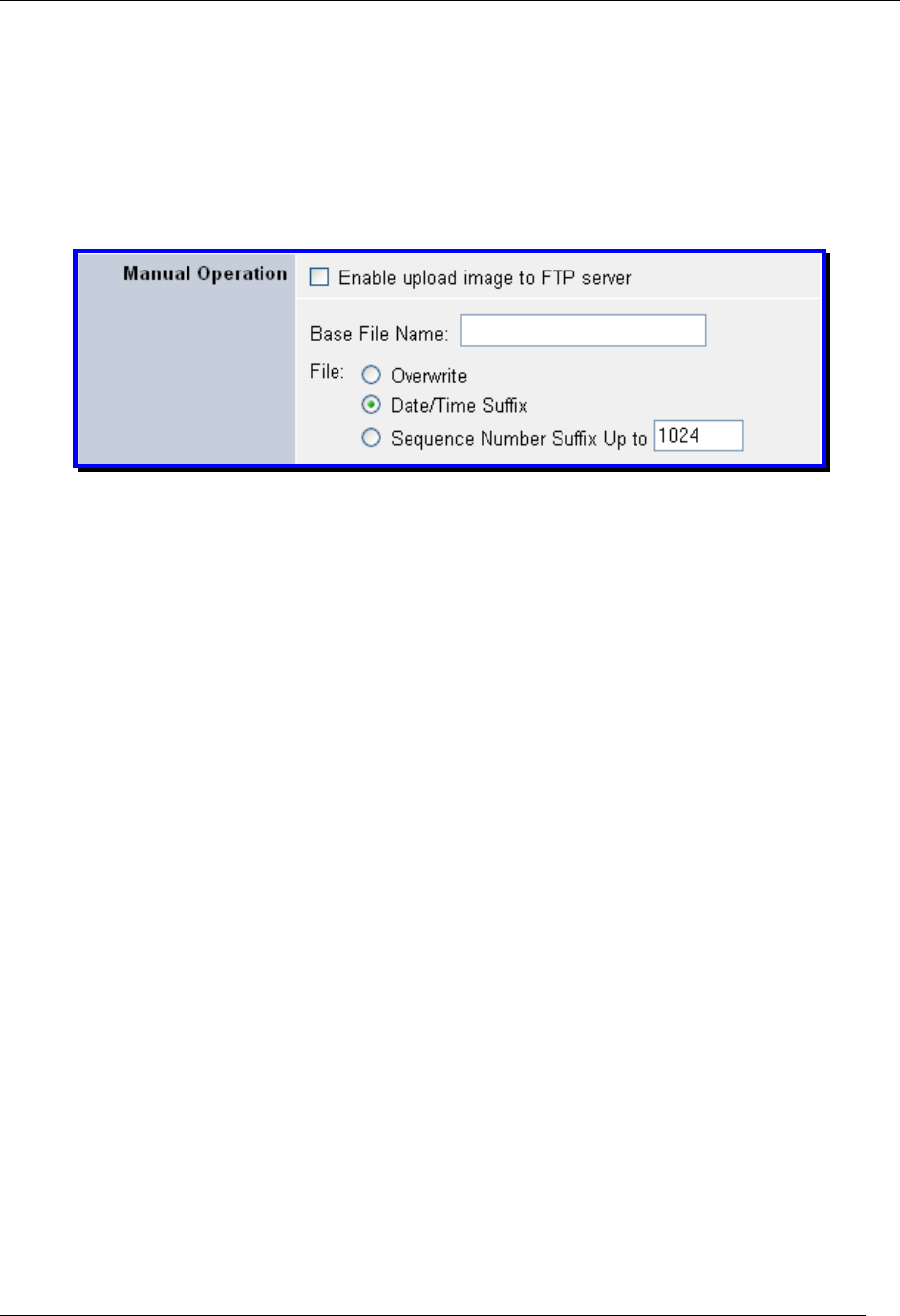
TV-IP600/W Wireless Network Camera
54
• File: Since you may not upload only one image to the FTP server, you can use this field to
specify the fling rule. Use the radio buttons to specify the option that you want to use. The
available options are Overwrite, Date/Time Suffix and Sequence Number Suffix Up to. If
specifying the Sequence Number Suffix Up to option type the highest sequence number
you want to File to in the text box.
Manual Operation
Use this section to manually upload images to an FTP Server.
Manual Operation menu
• Enable upload image to FTP server: Tick the checkbox to enable images from the
Camera to be uploaded to an FTP server.
• Base File Name: Use this field to specify the base file name that the images will be saved
as.
• File: Since you may not upload only one image to the FTP server, you can use this field to
specify the fling rule. Use the radio buttons to specify the option that you want to use. The
available options are Overwrite, Date/Time Suffix and Sequence Number Suffix Up to. If
specifying the Sequence Number Suffix Up to option type the highest sequence number
you want to File to in the text box.


















