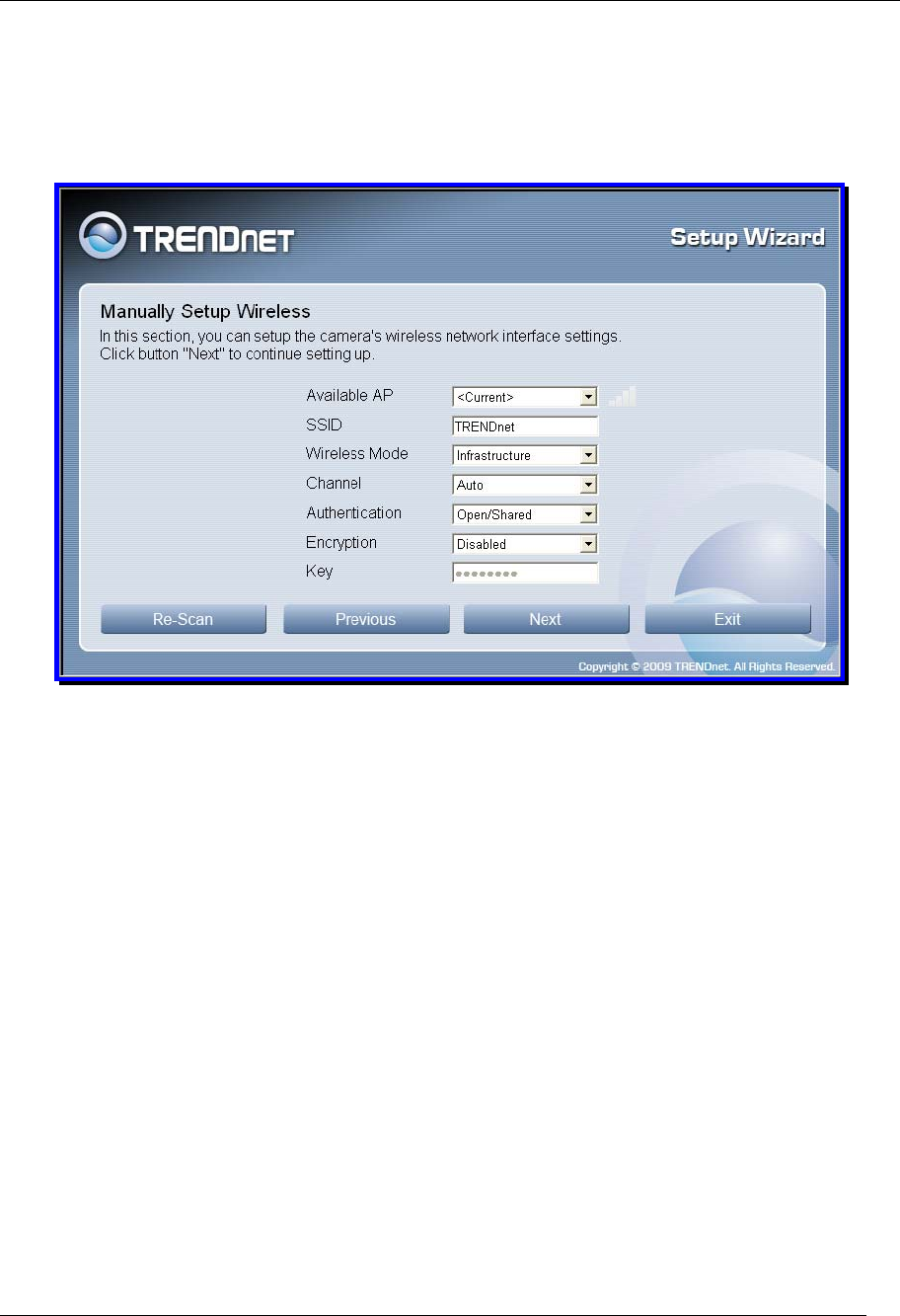
TV-IP600/W Wireless Network Camera
25
SetupWizard- Setup Wireless (For TV-IP600W only)
If you selected the option to use a wireless connection to connect to your camera the following
window appears:
Choose the Access Point you want to connect the camera to from the Available AP drop-
down menu. If the Wireless LAN you want to connect to doesn’t appear in the Available
AP list, click the Re-Scan button to scan for additional Wireless LAN’s.
Type the SSID of the WLAN you want to connect to in the SSID field.
Choose the Wireless Mode of your WLAN from the Wireless Mode drop-down menu.
Choose the Channel of your WLAN from the Channel drop-down menu.
Choose the Authentication method of your WLAN from the Authentication drop-down
menu.
Choose the Encryption method of your WLAN from the Encryption drop-down menu.
Type the Encryption Key used by your Wireless LAN in the Key field.
When you have finished configuring the wireless settings, click Next to continue to the
next setup window.


















