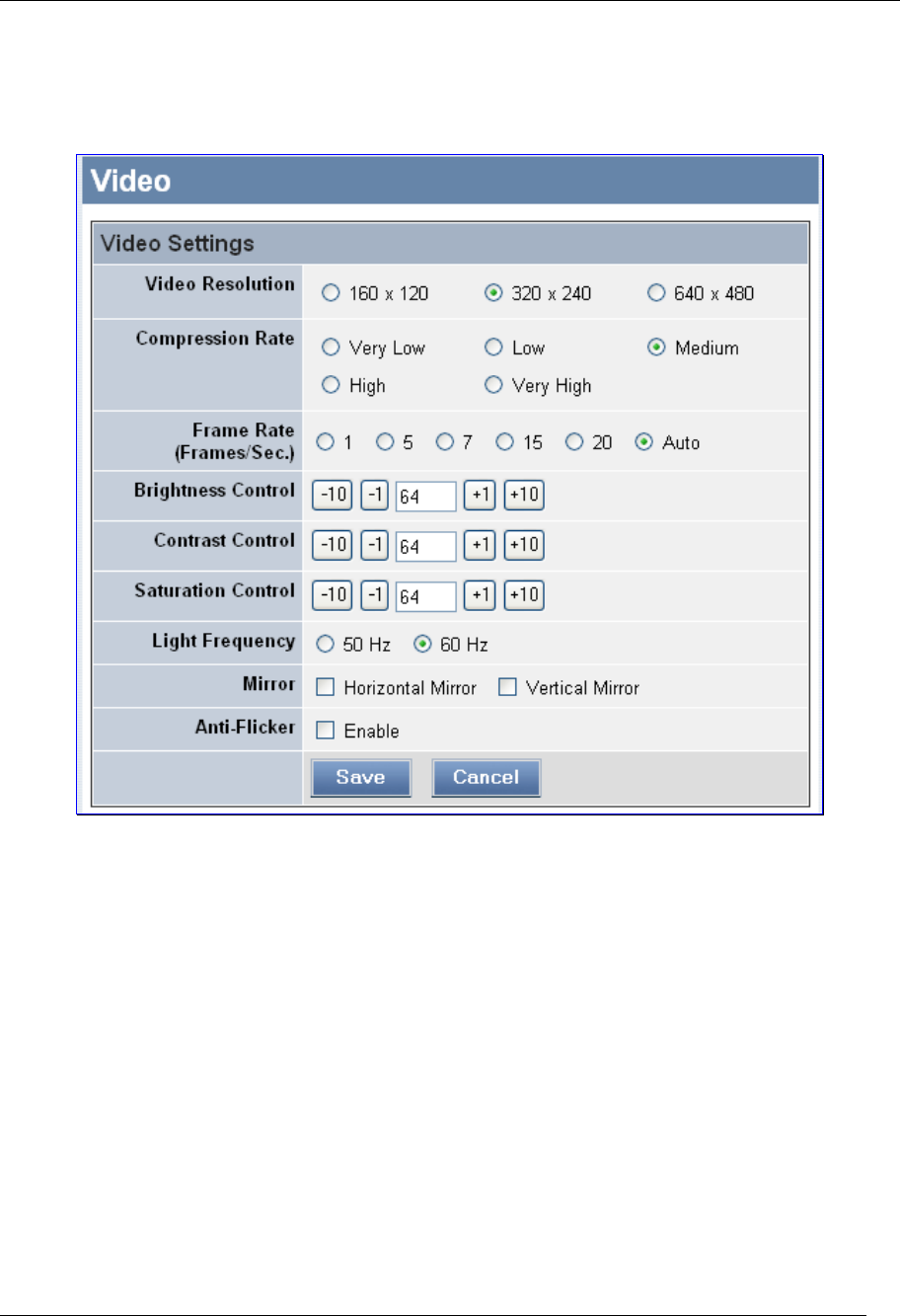
TV-IP600/W Wireless Network Camera
39
Video Settings
Click the Video link from the column on the left hand-side to configure the image configuration of
your camera.
Video Settings menu
Video Settings:
Use this section to configure the video settings for your camera as described below:
• Video Resolution: Click a radio button to set the desired video resolution format. The
available options are 160x120, 320x240 and 640x480.
• Compression Rate: Click a radio button to set the desired compression rate. There are
five levels to choose from starting from Very Low and ending at Very High. Higher video
compression rates will generate more compact file sizes with lower video quality and vice-
versa. The default setting is Medium.
• Frame Rate: Click a radio button to select the desired frame rate. The default setting is
Auto.
• Brightness Control: Use the buttons to adjust the brightness level. The default setting is
64.
• Contrast Control: Use the buttons to adjust the contrast level. The default setting is 64.


















