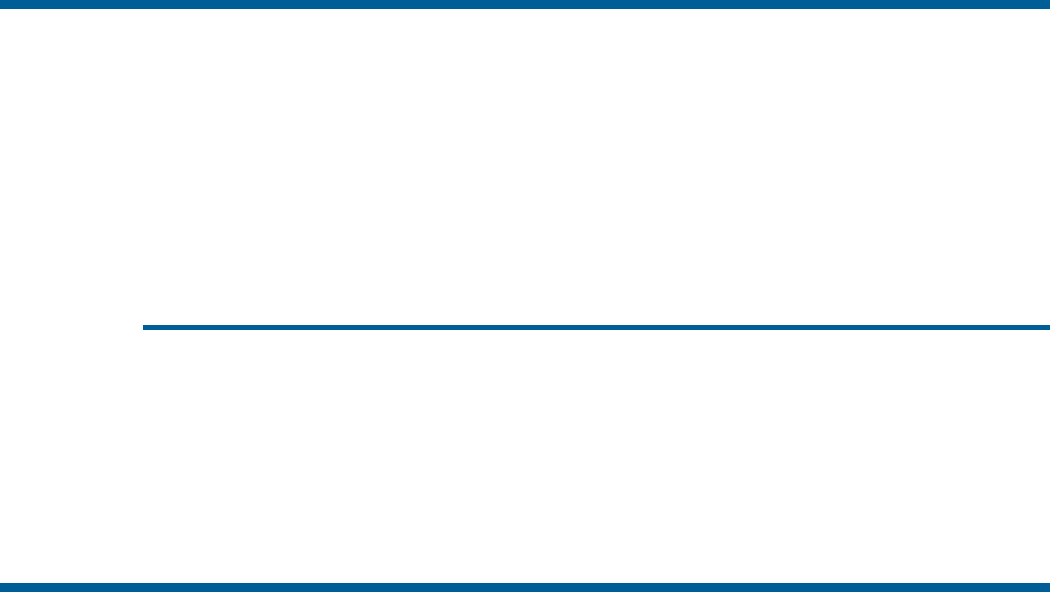
APPENDIX F
Vicon Command Summary
This appendix summarizes the SpeedDome Ultra VII features that are supported by the Vicon
protocol. In addition, it provides the controller commands used with the Configuration Utility. It also
provides information about tested Vicon equipment and supported Vicon features.
In This Appendix
• Supported SpeedDome Ultra VII Features...................................................................F–1
• Vicon Command Summary .........................................................................................F–2
• Operating the Dome Configuration Menu ...................................................................F–3
• Setting Names / Working with Passwords...................................................................F–3
• Setting Left and Right Auto Pan Scan Limits..............................................................F–4
• Wiring Configurations .................................................................................................F–5
• Tested Vicon Equipment..............................................................................................F–6
Supported SpeedDome Ultra VII Features
The following SpeedDome Ultra VII features are supported with the Vicon protocol:
• 11X digital zoom (up to 242X total zoom) for SpeedDome Ultra VII 22x dome
• 79 Total Presets (1-79)
• 3 Patterns
• 16 Areas
• 4 Alarm Inputs and Outputs
• 8 Privacy Zones
• Programmable Names (camera, preset, pattern, areas, and alarms)
• Open Shutter settings
• Proportional Flip
• Apple Peel pattern (default SpeedDome pattern)
• V-Phase adjustment
• Direction Indicator display
• Multi-language Dome Configuration Utility (available in English, French, German, Italian,
Portuguese, and Spanish) with Password Protection


















