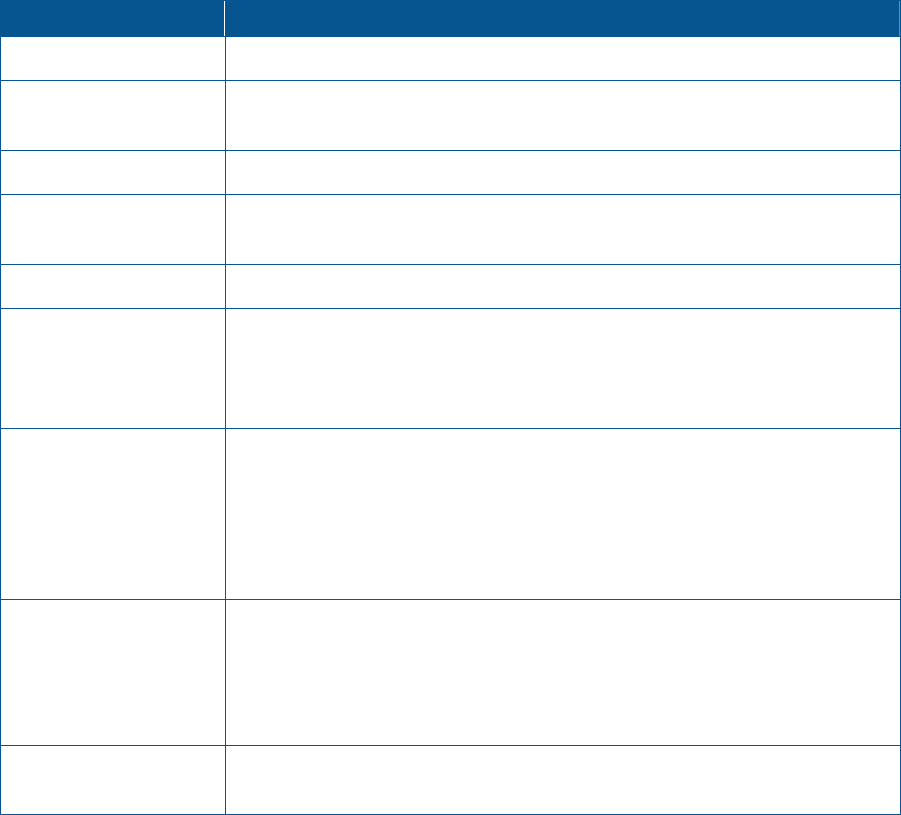
Quick Set Command Description
0+Quick Set
Toggles between displaying and hiding the quick set menu.
1+ Quick Set
Displays the SpeedDome Ultra configuration menu. Refer to the dome
manual for information about the available settings.
2+ Quick Set
Resumes Auto Focus/Auto Iris mode.
3+ Quick Set
Rotates the SpeedDome 180° from its current pointing direction. This is
the same as pressing the Flip button on controllers with that feature.
4+ Quick Set
Runs the default Apple Peel Pattern continuously.
15+ Quick Set
Initiates a smooth scan between the left and right scan limits, starting at
the left scan limit. If no scan limits have been set, initiates a smooth 360°
clockwise rotation around the dome axis using the current tilt, zoom and
focus settings.
16+ Quick Set
Initiates a scan between the left and right scan limits pausing briefly
every 10° (at 1x zoom), starting at the left scan limit. When the right scan
limit is reached, the scan is reversed. If no scan limits have been set,
initiates a clockwise rotation around the dome axis pausing briefly every
10° (at 1x zoom) for 3 seconds using the current tilt, zoom and focus
settings.
17+ Quick Set
Initiates a scan between the left and right scan limits pausing randomly
between the limits. If no scan limits have been set, initiates a clockwise or
counter-clockwise rotation around the dome axis using the current tilt,
zoom and focus settings. The dome pauses randomly as it rotates around
the axis.
20+ Quick Set
Displays the Dome Information screen available through the dome
configuration menu.
Refer to your controller instructions to determine if the Quick Set Menu is supported.
1–6 SpeedDome Ultra VII Operator's Manual


















