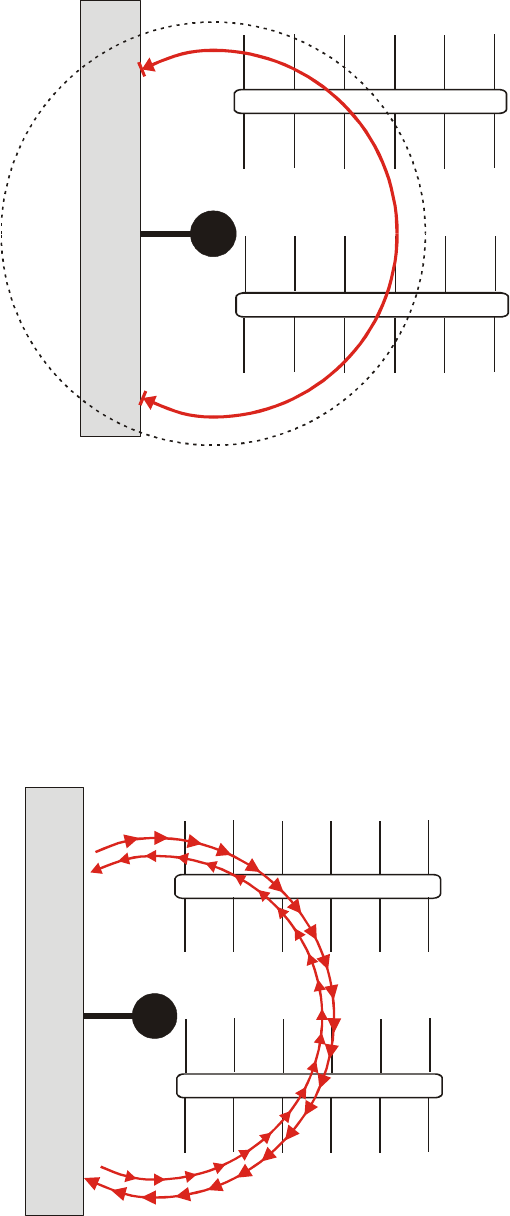
Figure 4–6: Left and Right Scan Limits
Left Scan
Limit
Parking
Lot
Building
Dome
Right Scan
Limit
Scan Types
Three types of scans may be activated: smooth scan, stepped scan, and random scan.
A smooth scan slowly pans between the left and right scan limits, starting at the left scan limit. When
the right scan limit is reached, the scan reverses. Figure 4–6 on page 4–18 illustrates the smooth scan.
A stepped scan pans slowly pausing momentarily every 10° between the left and right scan limits.
Once the right scan limit is reached, the scan reverses. Figure 4–7 illustrates the stepped scan. Each
arrowhead represents a 10° step in the scan.
Figure 4–7: Stepped Scan
A random scan pans randomly between the left and right scan limits. For example, the scan may start
at point in the scan, then pan right 40° and pause, pan right 10° and pause, pan left 20° and pause, and
Left Scan
Limit
Parking
Lot
Building
Dome
Right Scan
Limit
4–18 SpeedDome Ultra VII Operator's Manual


















