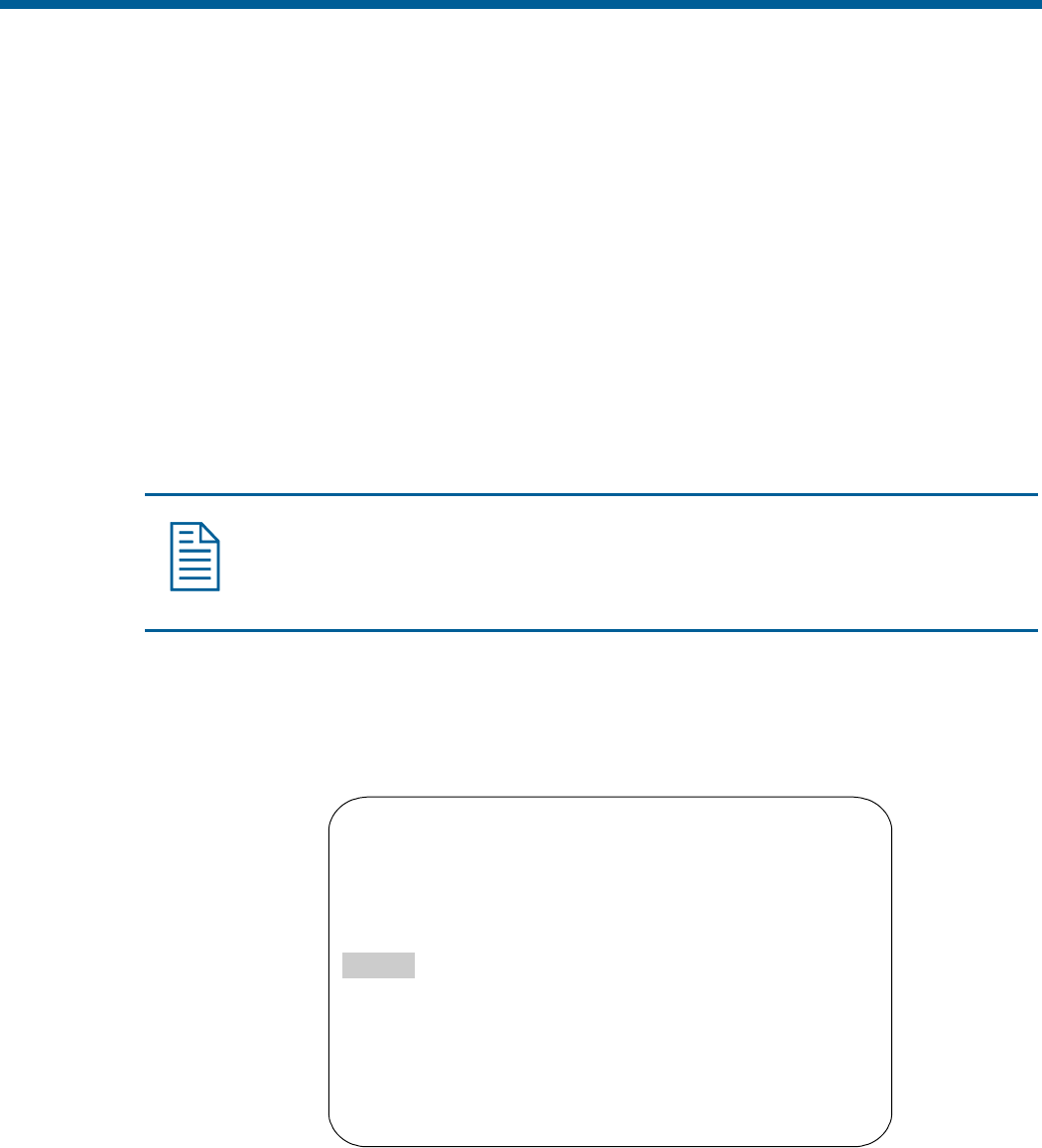
Programming Presets
If you need to view specific places routinely, you should program presets. A preset is a programmed
video scene with automatic pan, tilt, zoom, focus and iris settings. Once programmed, entering the
number and pressing a button on your controller automatically calls up the preset. In addition, presets
may be assigned to alarm actions or as the “home” position for the dome. As many as 96 presets,
whose positions are saved in the dome’s firmware, may be programmed.
VM96 and AD matrices installed as RS-422 and SensorNet networks support “virtual views.” This
means that the pan, tilt, zoom, focus, and iris settings are stored within the controller, not the dome.
You cannot use the “virtual views” that you define on those systems as the home position or an alarm
action. You must use the presets programmed using this utility.
AD168 matrices with an AD168CCM control code module support Manchester, RS-422, and
SensorNet networks and provide 64 “virtual views.” All other AD matrices support Manchester and
64 dome presets or, using an AD2083-02A code unit, RS-422 networks and provide 16 “virtual
views.”
Setting Presets
Note: When presets are programmed, each preset is assigned a default name. Instructions
for assigning new names appear in Chapter 5.
1. Select Alarms/Areas/Home/Presets/PZ from the Dome Configuration Menu.
2. Select Presets.
The Select Preset to Program screen appears:
SELECT PRESET TO PROGRAM
PRESET
NUMBER PRESET NAME
1-96 PRESET 1-96
FOCUS FAR to program preset
EXIT
3. Select the number for the preset that you want to program. The Presets screen appears.
4–16 SpeedDome Ultra VII Operator's Manual


















