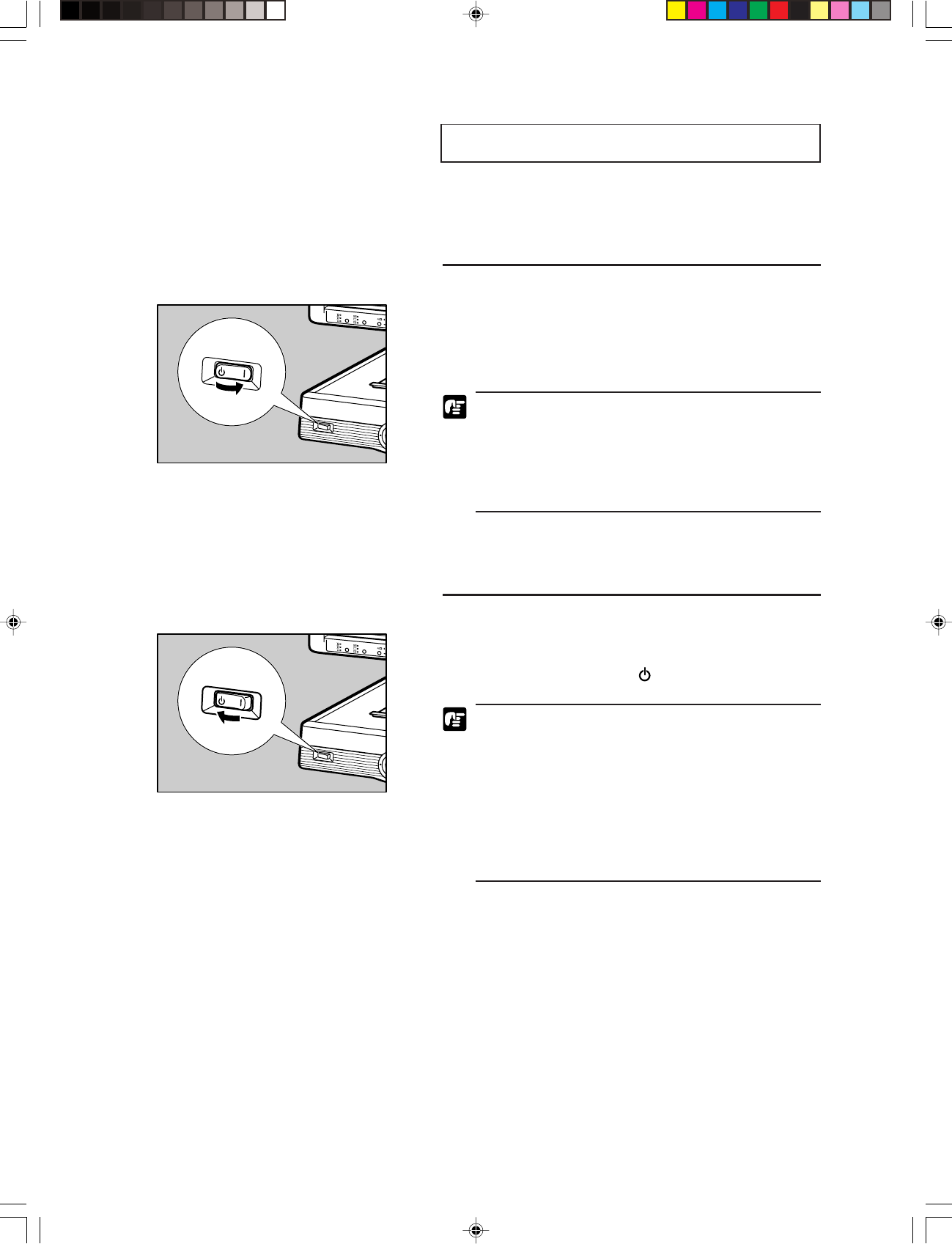
23
■ TURNING THE POWER ON/OFF ■
TURNING THE POWER ON/OFF
Follow the procedures described below when turning the power
on and off.
Turning the power on
Follow the procedure below to turn the unit on.
1. On the front of the main unit, locate the power switch on the
lower left corner then press the I side of the switch to turn the
power on.
2. Turn on the power switch of the computer and printer.
• Switch on the scanner before you switch on the com-
puter.
• The USB port on this scanner uses a SCSI-USB
converter to convert the SCSI port to a USB port.
Even when connecting via a USB port, switch on
the scanner before you switch on the computer.
Turning the power off
Follow the procedure below to turn the unit off.
1. Turn the computer off.
2. To turn the unit off, press the side of the power switch.
• Switch off the computer first before switching off the
scanner.
• The USB port on this scanner uses a SCSI-USB
converter to convert the SCSI port to a USB port.
Do not switch off the scanner while the computer is
on. Do not plug in or unplug the USB cable when
the computer is on.
• If the scanner will not be used for a lengthy period,
unplug the power cord as a safety measure.
MS 300_english.p65 07.5.14, 10:1423


















