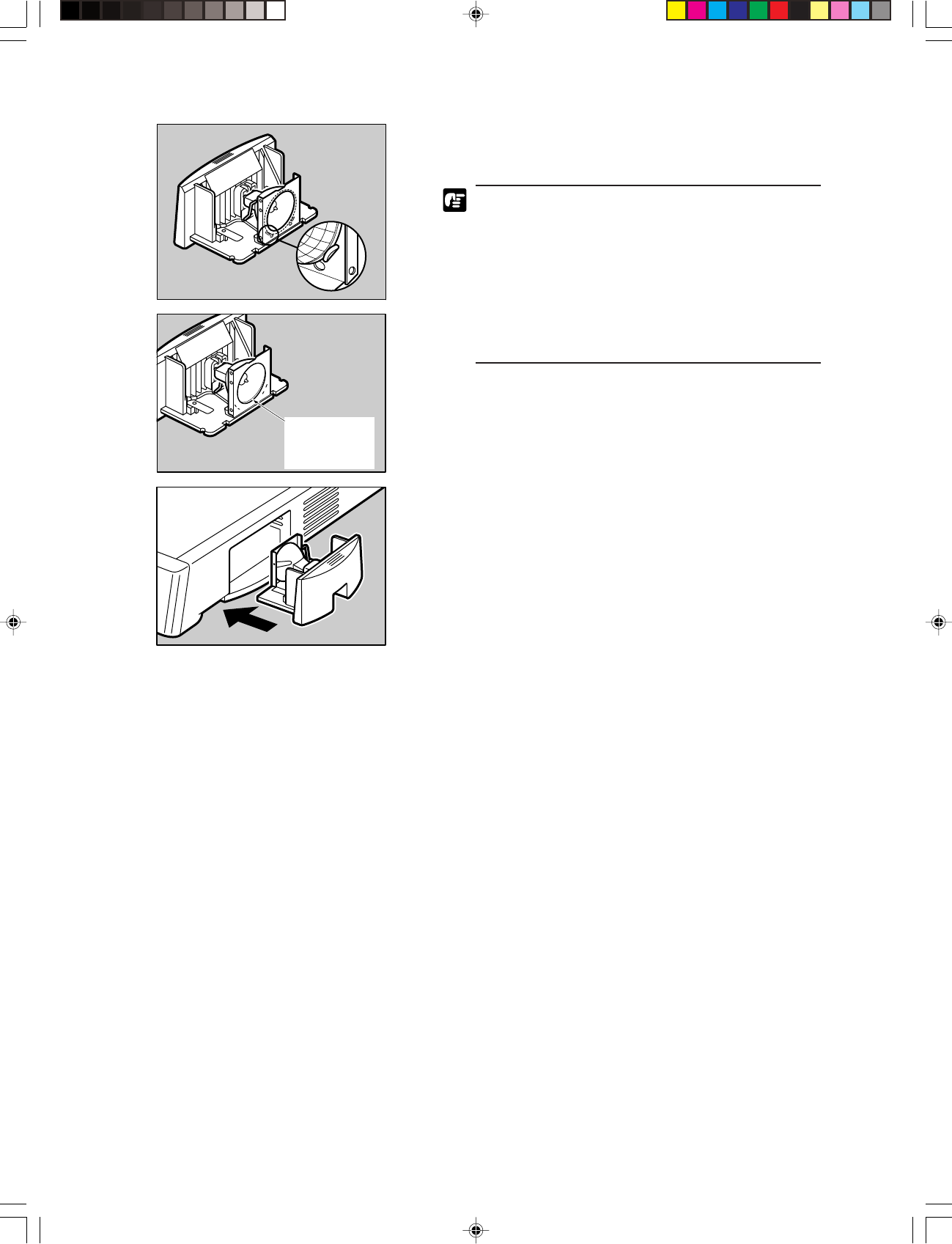
43
■ MAINTENANCE AND TROUBLESHOOTING ■
Check that there
is no gap between
the lamp and the
lamp socket.
4. Fit the new lamp so that the manufacturer’s mark is facing
upwards and check that the lamp is fully inserted into the socket
so that there is no gap between the lamp and the lamp socket.
• Use only Canon-specified lamps as replacements.
• Take care not to touch the bulb in the new lamp.
Soiling or fingermarks on the bulb can adversely
affect image quality and shorten the service life of
the bulb.
• Always check that there is no gap between the lamp
and the lamp socket. Any gap between the lamp
and the lamp socket will result in damage to the lamp
holder.
5. Insert the lamp unit into the main unit with firm, even pres-
sure until it locks into place.
MS 300_english.p65 07.5.14, 10:1443


















