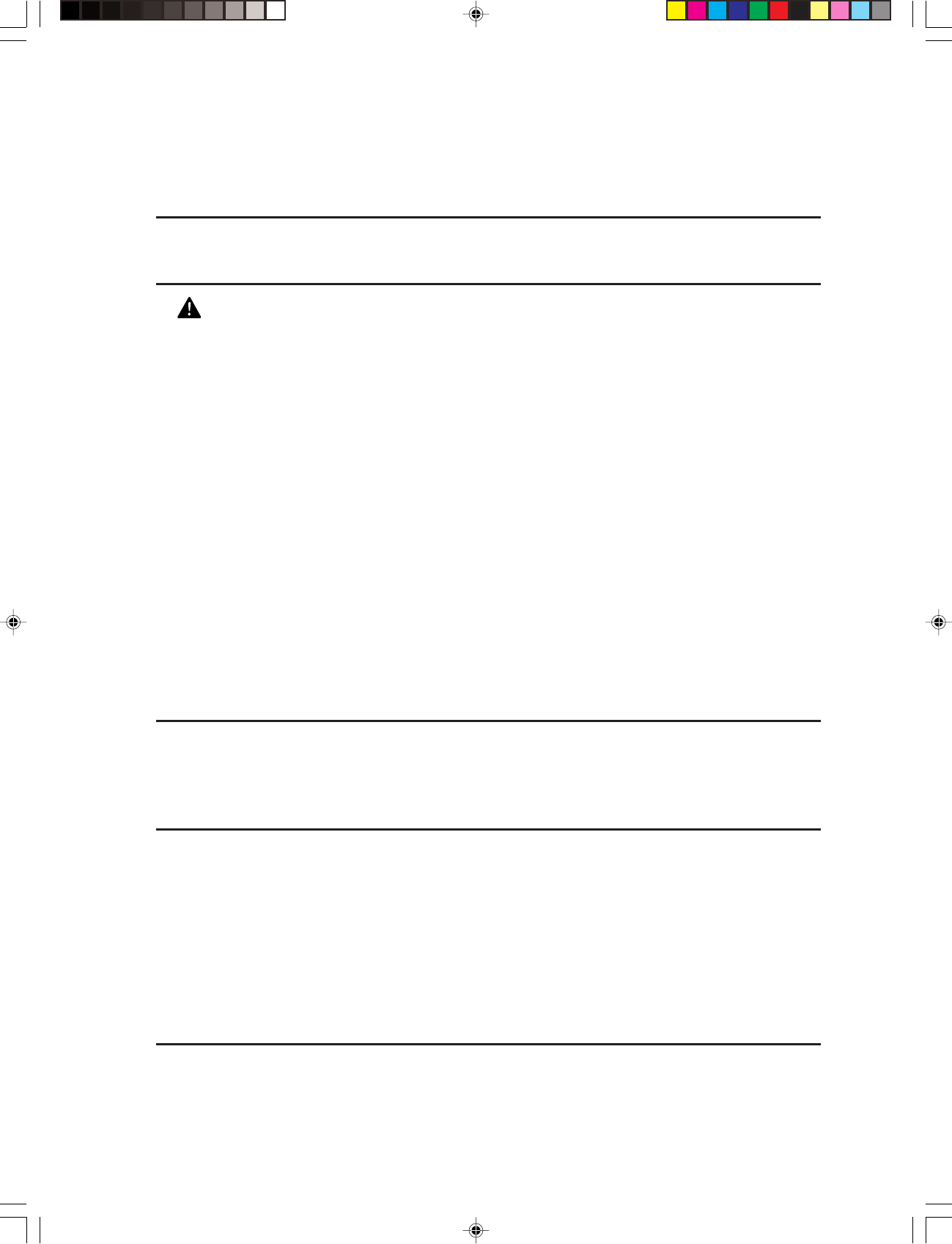
3
CONTENTS
INTRODUCTION...................................................................................... 1
Conventions ............................................................................................................ 2
BEFORE YOU BEGIN .............................................................................5
Work Safety! ..................................................................................................... 5
Choosing a safe location ................................................................................... 5
Power supply..................................................................................................... 7
Daily handling ......................................................................................................... 8
Features of the Microfilm Scanner 300II ............................................................... 10
About operation modes ..........................................................................................11
Unpacking: What's in the box? ............................................................................. 12
Options.................................................................................................................. 13
Important parts and their functions ....................................................................... 14
Operation panel .................................................................................................... 15
Preparing the carrier ............................................................................................. 16
Preparing the lens ................................................................................................. 17
Fixed lens ........................................................................................................ 17
Zoom lenses.................................................................................................... 17
Checking the lens label ................................................................................... 17
Switching the lens ........................................................................................... 17
Preparing optional printer (for the DMP mode) ..................................................... 19
Preparing the computer (scanner mode) .............................................................. 20
TURNING THE POWER ON/OFF..........................................................23
Turning the power on ............................................................................................ 23
Turning the power off ............................................................................................ 23
Scanner recognition .............................................................................................. 24
ABOUT THE SOFTWARE...................................................................... 28
Installing the ISIS/TWAIN driver ........................................................................... 28
Installing CapturePerfect....................................................................................... 29
Using the software ................................................................................................ 30
Using the ISIS/TWAIN Driver .......................................................................... 30
Using CapturePerfect ...................................................................................... 30
About the Reader-Printer mode ............................................................................ 31
Starting up Reader-Printer mode .................................................................... 31
Uninstalling the software ....................................................................................... 33
SETTING THE SCANNER ..................................................................... 34
Loading the film..................................................................................................... 34
Adjusting the image .............................................................................................. 34
Rotating the image .......................................................................................... 34
Enlarging and reducing image size ................................................................. 34
Focusing the image ......................................................................................... 34
MS 300_english.p65 07.5.14, 10:143


















