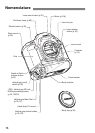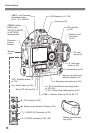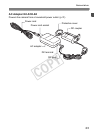20
Nomenclature
Rear LCD Panel
*
1
:
Displayed when Wireless File Transmitter WFT-E2 II A/B/C/D or WFT-E2/A is used.
*
2
:Displayed when the camera is connected to a personal computer.
*
3
:
Displayed when the WFT-E2 II A/B/C/D or WFT-E2/A and external media are used.
The display will show only the settings currently applicable.
External media connection icon*
3
External media selection
icon*
3
Wired LAN connection*
1
Wireless LAN connection*
1
White balance correction
White balance
Q Auto
W Daylight
E Shade
R Cloudy
Y Tungsten light
U White fluorescent light
I Flash
O Custom
P Color temperature
CF card
selection
icon
SD card
selection icon
Folder number
Recording media indicator
(Full, Err)
SD card indicator
CF card
indicator
File No.
Color temperature
Custom white balance
number
Personal white balance
number
Custom white balance
acquisition display ([ * ])
Data transfer icon*
2
Image size
3 Large
4 Medium1
5 Medium2
6 Small
1 RAW
9 Small RAW
Monochrome shooting
COPY