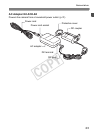31
With AC Adapter Kit ACK-E4, you can connect the camera to a
household power outlet and not worry about the battery level.
1
Connect the DC plug.
Connect the DC Coupler’s plug to the
AC adapter’s DC terminal.
2
Connect the power cord.
Connect the power plug to the power
outlet, then connect the power cord to
the AC adapter.
3
Insert the DC Coupler.
Insert the coupler firmly all the way,
and turn the release handle as shown
by the arrow.
Set the camera’s power switch to
<1>.
After using the camera, unplug the
power plug from the power outlet.
Using a Household Power Outlet
The DC Coupler is not water-resistant, so do not get it wet when using it
outdoors.
Do not connect or disconnect the power cord or DC Coupler while the
camera’s power switch is set to <1>.
COPY