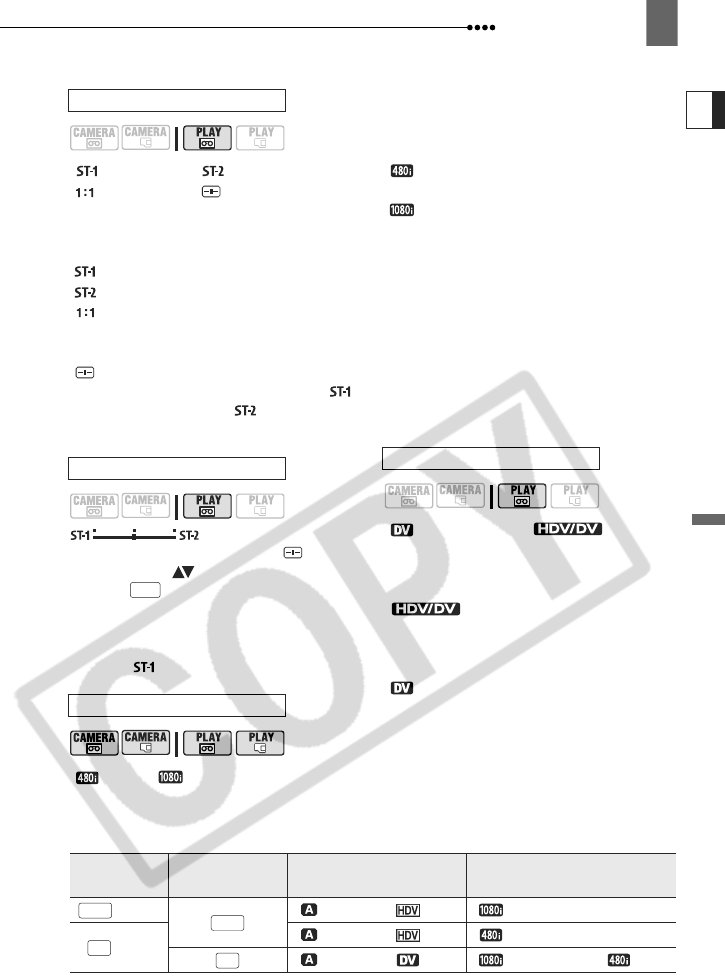
Menu Options Lists
Advanced Functions
E
35
[ STEREO1], [ STEREO2],
[ MIX/FIXED], [ MIX/VAR.]
You can select the audio track to use
during the playback of a tape with audio
dubbed over the recording.
[ STEREO1]: Original sound only.
[ STEREO2]: Dubbed audio only.
[ MIX/FIXED]: Mixed audio with the
original sound and dubbed audio at the
same level.
[ MIX/VAR.]: Mixed audio where the
balance between the original sound ( )
and the dubbed audio ( ) can be
adjusted.
When [AUDIO OUT] is set to [ MIX/
VAR.], adjust ( ) the sound balance
with the dial.
The camcorder will retain the audio
balance adjustment, however if you turn
off the camcorder [AUDIO OUT] will be
reset to [ STEREO1].
[ 480i], [ 1080i/480i]
You can select the video specifications to
use to connect the camcorder to a high-
definition TV using the video component
connection.
[ 480i]: To use the 480i specification
(standard definition TV).
[ 1080i/480i]: To use the full 1080i high
definition specification when possible, or
switch automatically to 480i specification
when 1080i is not supported by the TV.
Select the [PLAYBACK STD] and
[COMP.OUT] settings according to the
specifications you want to use for
playback on a high-definition TV. Refer to
the table below.
When the playback standard selected is
different from that of the original recording,
there will be no playback picture.
[ DV LOCKED], [ HDV/DV]
You can select the video standard to use
when connecting to an external device
using the HDV/DV terminal.
[ HDV/DV]: Switch
automatically between standards to
match the original standard of the
recordings.
[ DV LOCKED]: All video output will
be in DV standard (recordings made in
HDV will be down-converted).
The DV output cannot be changed
while a DV cable is connected to the
HDV/DV terminal.
AUDIO OUT
MIX BALANCE
COMP.OUT
Settings for Video Output from the COMPONENT OUT Terminal
Standard to Use
for Playback
Original Standard of
the Recording
[PLAYBACK STD] Setting [COMP.OUT] Setting
(1080i) [ AUTO] or [ HDV] [ 1080i/480i]
(480i)
[ AUTO] or [ HDV] [ 480i]
[ AUTO] or [ DV] [ 1080i/480i] or [ 480i]
HDV
HDV
DV
DV
SET
DV OUTPUT


















