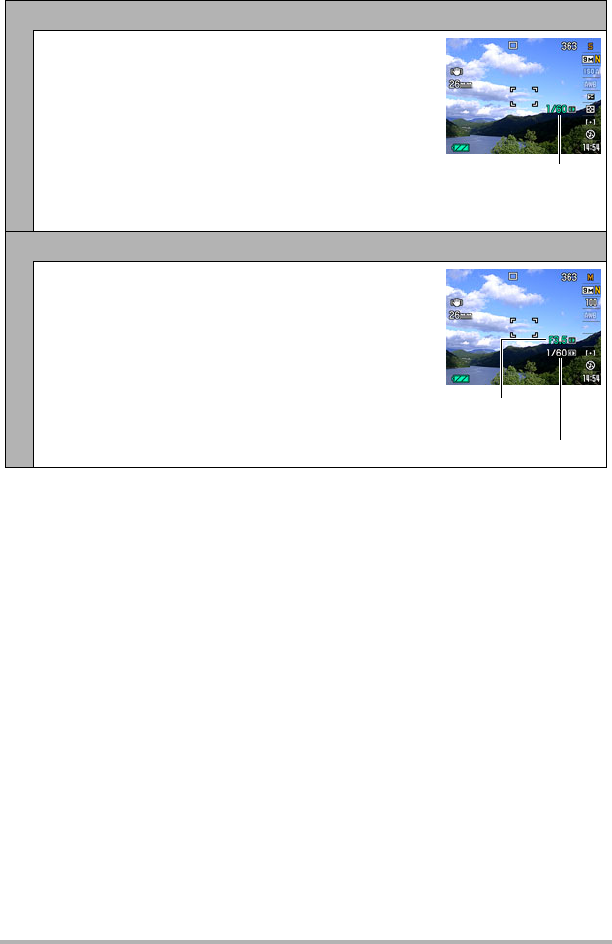
30
Snapshot Tutorial
S S (Shutter Speed Priority) mode
In this mode, you select the shutter speed and other
settings are adjusted accordingly.
Use [4] and [6] to select the desired shutter speed.
• The ISO sensitivity, shutter speed and aperture value
on the monitor screen will turn orange when you half-
press the shutter button if the image is over-exposed
or under-exposed.
• If you are using manual focus (page 46), you also
can press [SET], select “Focus”, and then use [4]
and [6] to focus manually.
M M (Manual Exposure) mode
This mode gives you total control over aperture and
shutter speed settings.
1
Press [SET], select the aperture setting, and then
use [4] and [6] to change it.
2
Press [SET], select the shutter speed setting, and
then use [4] and [6] to change it.
• If you are using manual focus (page 46), you also
can press [SET], select “Focus”, and then use [4]
and [6] to focus manually.
Shutter speed
Shutter speed
Aperture value


















