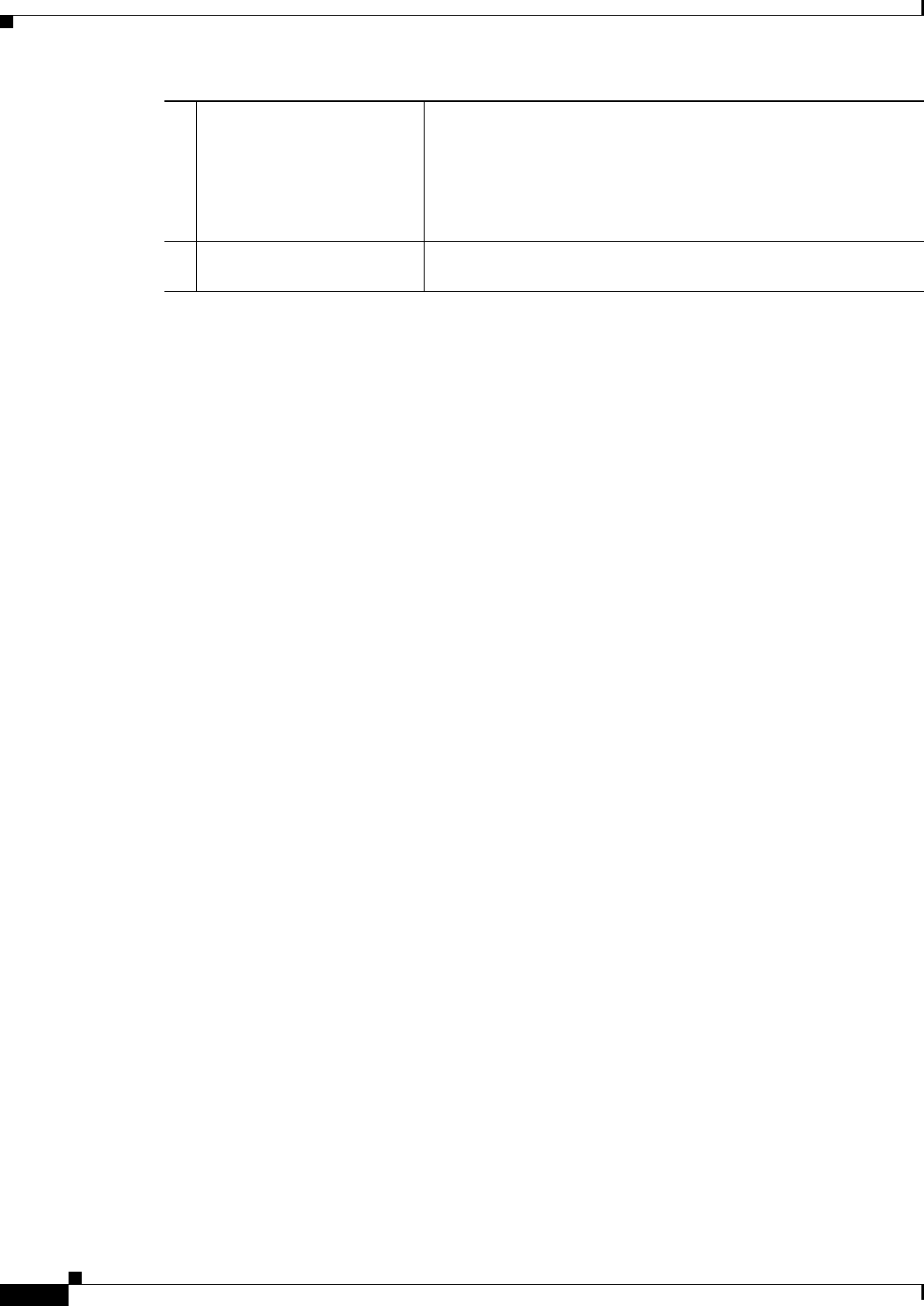
1-6
Cisco Video Surveillance 2630 IP Dome User Guide
OL-24130-02
Chapter 1 Overview
IP Camera Overview
Package Contents
The the Cisco Video Surveillance IP Camera package includes these items:
• Cisco Video Surveillance 2630 IP Camera Quick Start Guide (qty. 1)
• Regulatory Compliance and Safety Information document (qty. 1)
• Camera with clear bubble (qty. 1)
• Template for mounting (qty. 1)
• 0.9 mm Allen wrench for adjusting back focus (qty. 1)
• TORX security screwdriver for tamper resistant TORX head screws (qty. 1)
• 8-32 x 5/16 inch screws (qty. 4)
• Security wire and screw (qty. 1)
4 Network LED (amber) Indicates information about the network connections as follows:
• On—LAN connection is detected
• Off—LAN connection is not detected
• Blinking—Data is being transmitted or received via the LAN
connection
5 Power LED (green) Lights for approximately 1 minute when the camera powers up,
then turns off.


















