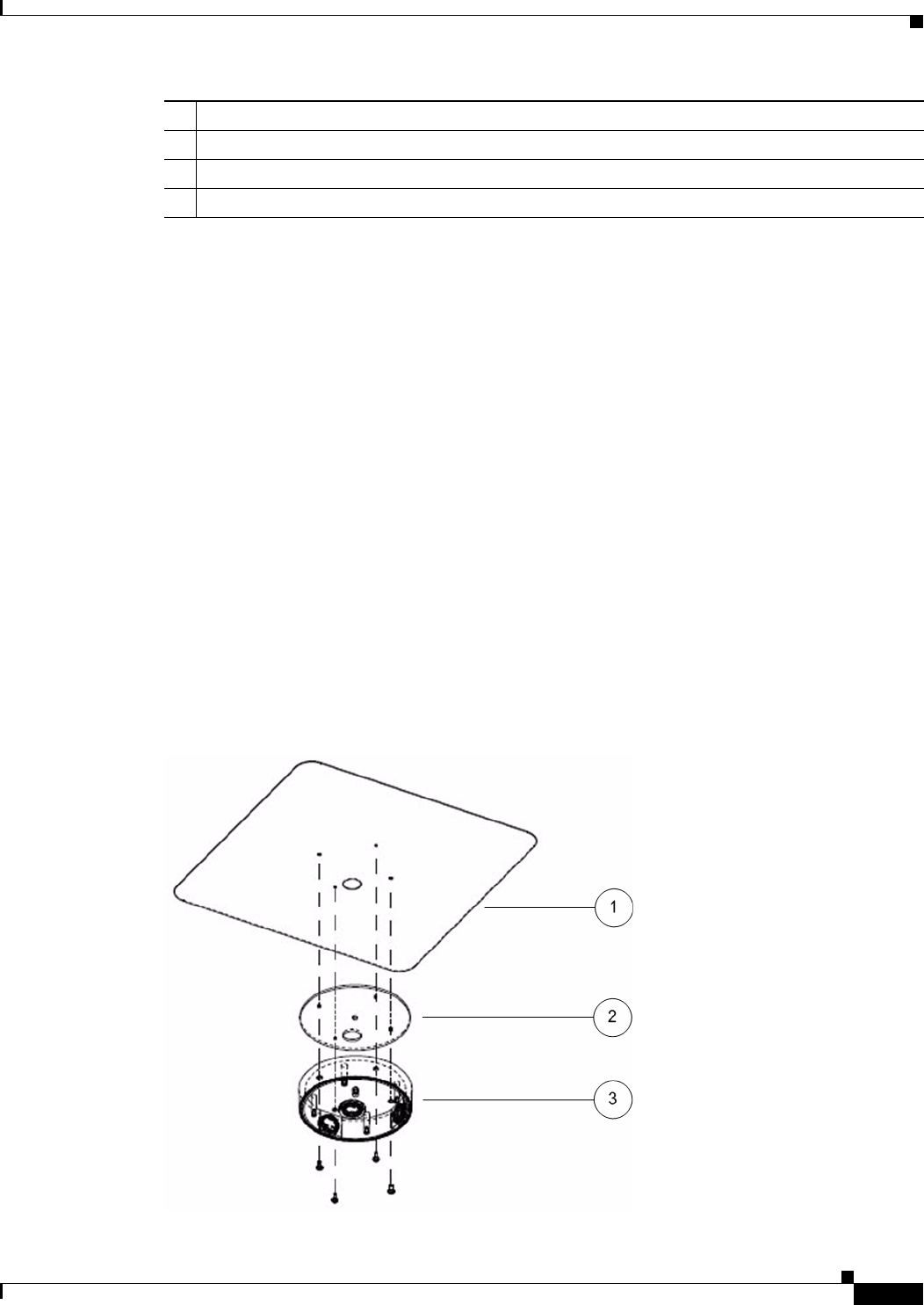
2-5
Cisco Video Surveillance 2630 IP Dome User Guide
OL-24130-02
Chapter 2 Getting Started
Installing the Cisco Video Surveillance 2630 IP Dome
Step 2 Remove the Privacy shield by squeezing it inward to release it from the four tabs that hold it into place
(see
Figure 2-2).
Step 3 Remove the camera unit from the base plate by using a Phillips-head screwdriver to unscrew the two
camera unit screws and pressing the tabs that lock the camera unit to the base plate (see
Figure 2-2).
Step 4 Use the template provided to mark the locations in the mounting surface for four screw holes, and for
one cabling hole, if cables come through the surface.
Step 5 Drill 4 holes for screws.
The screw holes should be the appropriate size for the mounting hardware that you are using.
Step 6 Take one of these actions:
• If cables run through the surface, drill a hole for the cables.
• If cables run parallel to the surface, unscrew the cable entry plug from the desired entry hole in the
side of the conduit base. Then screw the cable entry plug into the bottom cable entry hole.
Step 7 Attach the conduit base to the surface by using four screws that are appropriate for the surface see
(
Figure 2-3).
To ensure a water-tight installation, insert the rubber sheet, provided, between the conduit base and the
ceiling or wall.
Use anchors if necessary and make sure to attach the conduit base securely.
Figure 2-3 Attaching the Conduit Base to a Ceiling or Wall
3 Camera unit screws (2)
4 Privacy shield
5 Dome assembly
6 TORX security screws (3)


















