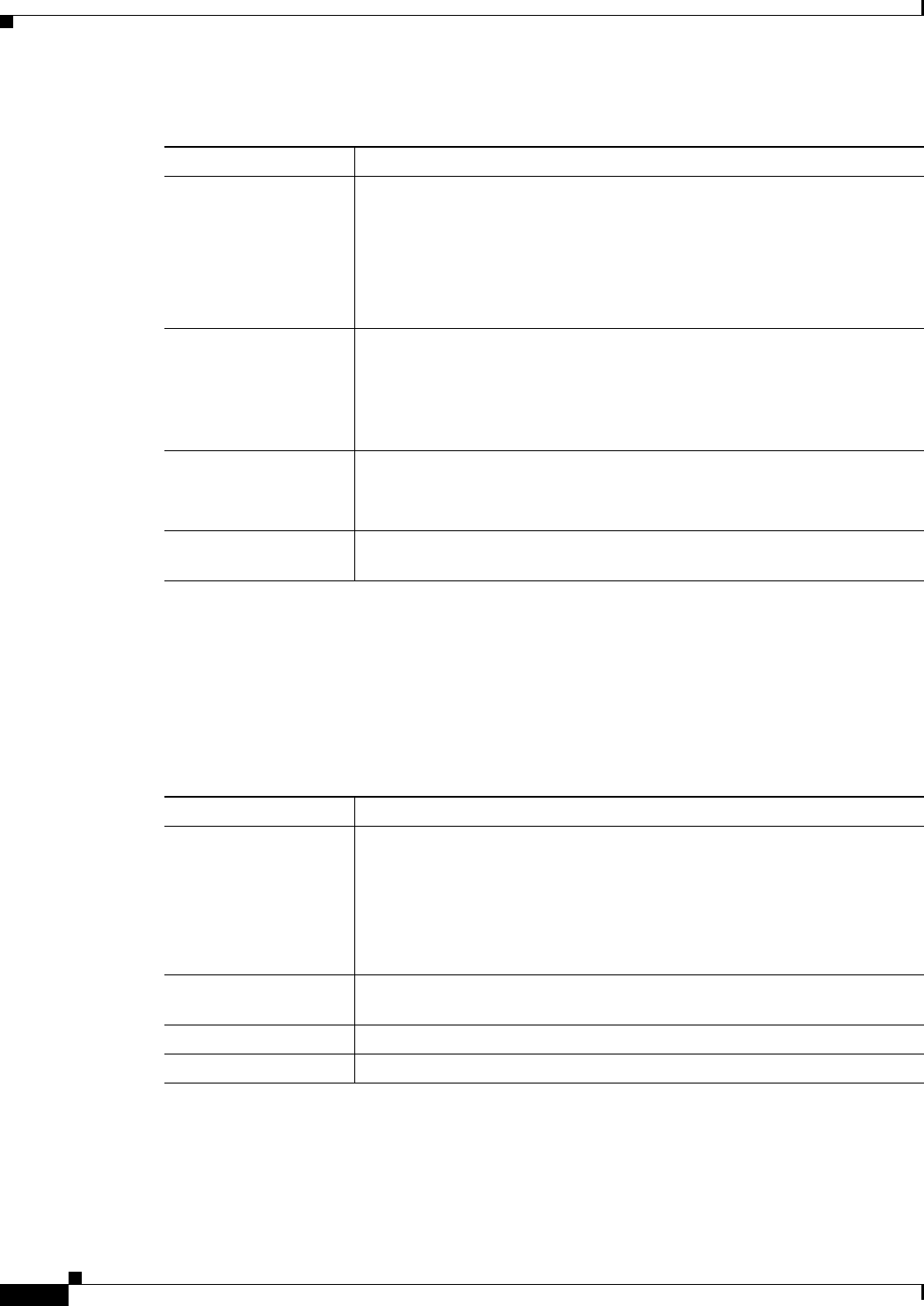
3-26
Cisco Video Surveillance 2630 IP Dome User Guide
OL-24130-02
Chapter 3 Configuring and Managing the IP Camera
Security Windows
Complexity Window
The Complexity window provides options for configuring requirements for the IP camera administrator
and user passwords.
Table 3-14 describes the options in the Complexity window.
Ta ble 3-13 Initialization Window Options
Option Description
Admin Password Allows you to change the password for the IP camera administrator.
The password is case sensitive and must contain at least 8 characters, which
can be letters, numbers, and special characters, but no spaces. Special
characters are:
! " # $ % & ' ( ) * + , - . : ; < = > ? @ [ \ ] ^ _ ` { | } ~.
Note You can also change this password in the Users window as described
in the
“Users Window” section on page 3-12.
Root Password Allows you to change the root password, which is used when accessing the
IP camera through a SSH connection.
The password is case sensitive and must contain at least 8 characters, which
can be letters, numbers, and special characters, but no spaces. Special
characters are:
! " # $ % & ' ( ) * + , - . : ; < = > ? @ [ \ ] ^ _ ` { | } ~.
HTTP Click the Enable radio button if you want to allow HTTP and HTTPS
connections to the IP camera.
By default, the IP camera allows only HTTPS connections.
SSH Click the Enable radio button is you want to allow access to the camera
through a SSH connection.
Ta ble 3-14 Complexity Window Options
Option Description
Password Check 1 Password must contain characters from at least 3 of these categories:
• Lower case letters (a through z)
• Upper case letters (A through Z)
• Digits (0 through 9)
• Special characters (: ! " # $ % & ' ( ) * + , - . : ; < = > ? @ [ \ ] ^ _ ` { | } ~)
Password Check 2 Administrator password cannot include any character that occurs 3 or more
times consecutively
Password Check 3 Password cannot be the same as the user name either forward of reversed
Password Check 4 Not used


















