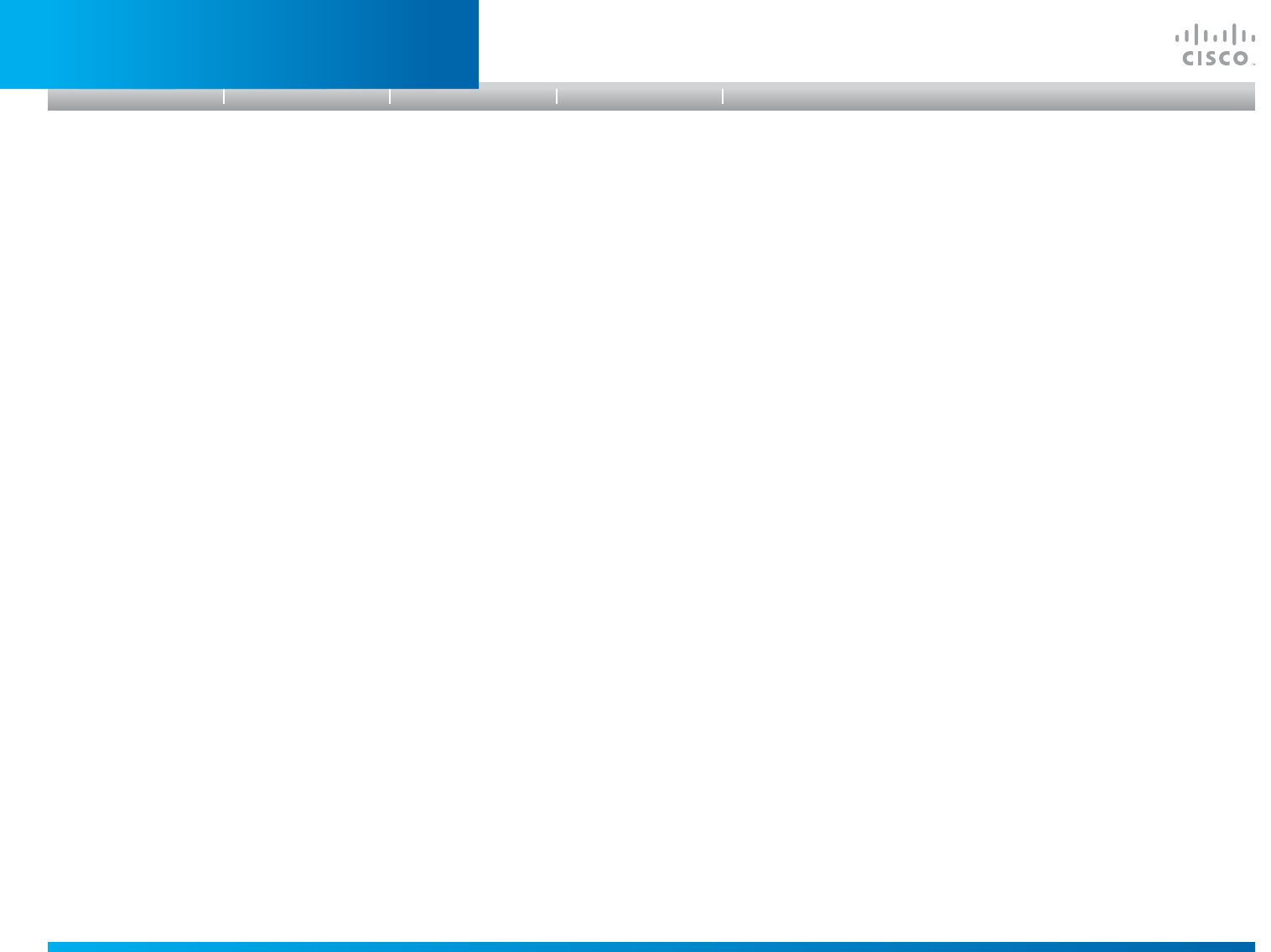
D14908.01 SX20 Administrator Guide (TC5.1) | 2012 FEBRUARY | © 2012 Cisco Systems, Inc. All rights reserved. www.cisco.com
43
Cisco TelePresence SX20 Quick Set
ADMINISTRATOR GUIDE
Network[1..1]IEEE8021XEapMd5
Set the Md5 (Message-Digest Algorithm 5) mode. This is a Challenge Handshake Authentication
Protocol that relies on a shared secret. Md5 is a Weak security.
Requiresuserrole: ADMIN
Valuespace: <On/Off>
On: The EAP-MD5 protocol is enabled (default).
Off: The EAP-MD5 protocol is disabled.
Example: Network 1 IEEE8021X Eap Md5: On
Network[1..1]IEEE8021XEapTtls
Set the TTLS (Tunneled Transport Layer Security) mode. Authenticates LAN clients without the
need for client certificates. Developed by Funk Software and Certicom. Usually supported by
Agere Systems, Proxim and Avaya.
Requiresuserrole: ADMIN
Valuespace: <On/Off>
On: The EAP-TTLS protocol is enabled (default).
Off: The EAP-TTLS protocol is disabled.
Example: Network 1 IEEE8021X Eap Ttls: On
Network[1..1]IEEE8021XEapTls
Enable or disable the use of EAP-TLS (Transport Layer Security) for IEEE802.1x connections.
The EAP-TLS protocol, defined in RFC5216, is considered one of the most secure EAP
standards. LAN clients are authenticated using client certificates.
Requiresuserrole: ADMIN
Valuespace: <Off/On>
Off: The EAP-TLS protocol is disabled.
On: The EAP-TLS protocol is enabled (default).
Example: Network 1 IEEE8021X Eap Tls: On
Network[1..1]IEEE8021XEapPeap
Set the Peap (Protected Extensible Authentication Protocol) mode. Authenticates LAN clients
without the need for client certificates. Developed by Microsoft, Cisco and RSA Security.
Requiresuserrole: ADMIN
Valuespace: <On/Off>
On: The EAP-PEAP protocol is enabled (default).
Off: The EAP-PEAP protocol is disabled.
Example: Network 1 IEEE8021X Eap Peap: On
Network[1..1]MTU
Set the Ethernet MTU (Maximum Transmission Unit).
Requiresuserrole: ADMIN
Valuespace: <576..1500>
Range: Select a value from 576 to 1500 bytes.
Example: Network 1 MTU: 1500
Network[1..1]Speed
Set the Ethernet link speed.
Requiresuserrole: ADMIN
Valuespace: <Auto/10half/10full/100half/100full/1000full>
Auto: Autonegotiate link speed.
10half: Force link to 10 Mbps half-duplex.
10full: Force link to 10 Mbps full-duplex.
100half: Force link to 100 Mbps half-duplex.
100full: Force link to 100 Mbps full-duplex.
1000full: Force link to 1 Gbps full-duplex.
Example: Network 1 Speed: Auto
Network[1..1]TrafficControlMode
Set the network traffic control mode to decide how to control the video packets transmission
speed.
Requiresuserrole: ADMIN
Valuespace: <On/Off>
On: Transmit video packets at maximum 20 Mbps. Can be used to smooth out bursts in the
outgoing network traffic.
Off: Transmit video packets at link speed.
Example: Network 1 TrafficControl: On
Network[1..1]RemoteAccessAllow
Filter IP addresses for access to ssh/telnet/HTTP/HTTPS.
Requiresuserrole: ADMIN
Valuespace: <S: 0, 255>
Format: String with a maximum of 255 characters, comma separated IP adresses or IP range.
Example: Network 1 RemoteAccess Allow: "192.168.1.231, 192.168.1.182"
Introduction
Table of contents
Web interface
Advanced settings
Appendices
Advanced settings


















