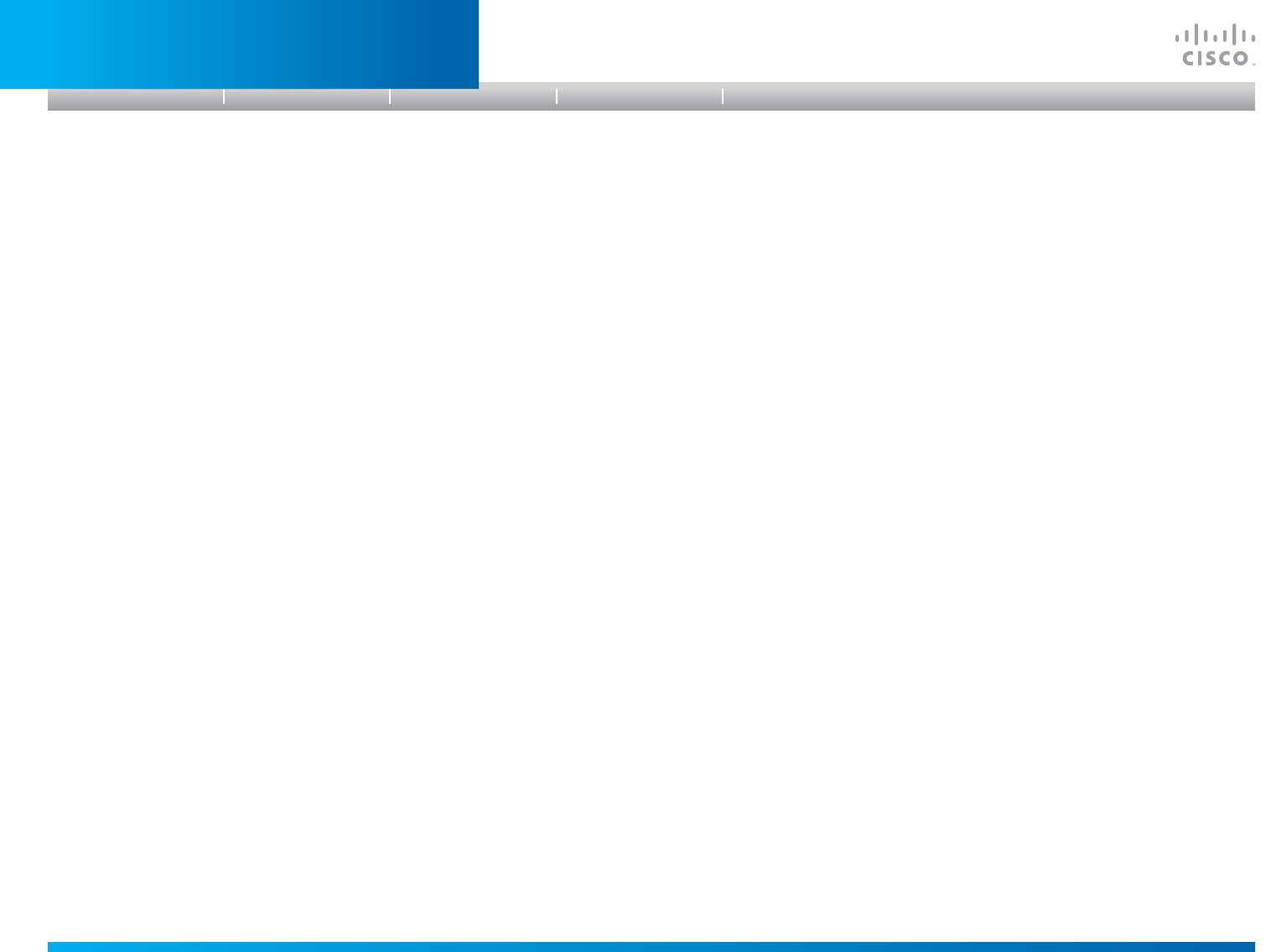
D14908.01 SX20 Administrator Guide (TC5.1) | 2012 FEBRUARY | © 2012 Cisco Systems, Inc. All rights reserved. www.cisco.com
53
Cisco TelePresence SX20 Quick Set
ADMINISTRATOR GUIDE
TheSerialPortsettings
SerialPortMode
Set the COM 1 serial port to be enabled/disabled.
Requiresuserrole: ADMIN
Valuespace: <On/Off>
On: Enable the COM 1 serial port.
Off: Disable the COM 1 serial port.
Example: SerialPort Mode: On
SerialPortBaudRate
Specify the baud rate (data transmission rate, bits per second) for the COM 1 port. The default
value is 38400.
Connection parameters for the COM port: Data bits: 8; Parity: None; Stop bits: 1; Flow control:
None.
Requiresuserrole: ADMIN
Valuespace: <9600/19200/38400/57600/115200>
Range: Select a baud rate from the baud rates listed (bps).
Example: SerialPort BaudRate: 38400
SerialPortLoginRequired
Determine if login shall be required when connecting to the COM 1 port.
Requiresuserrole: ADMIN
Valuespace: <On/Off>
On: Login is required when connecting to the codec through COM 1 port.
Off: The user can access the codec through COM 1 port without any login.
Example: SerialPort LoginRequired: On
Introduction
Table of contents
Web interface
Advanced settings
Appendices
Advanced settings


















