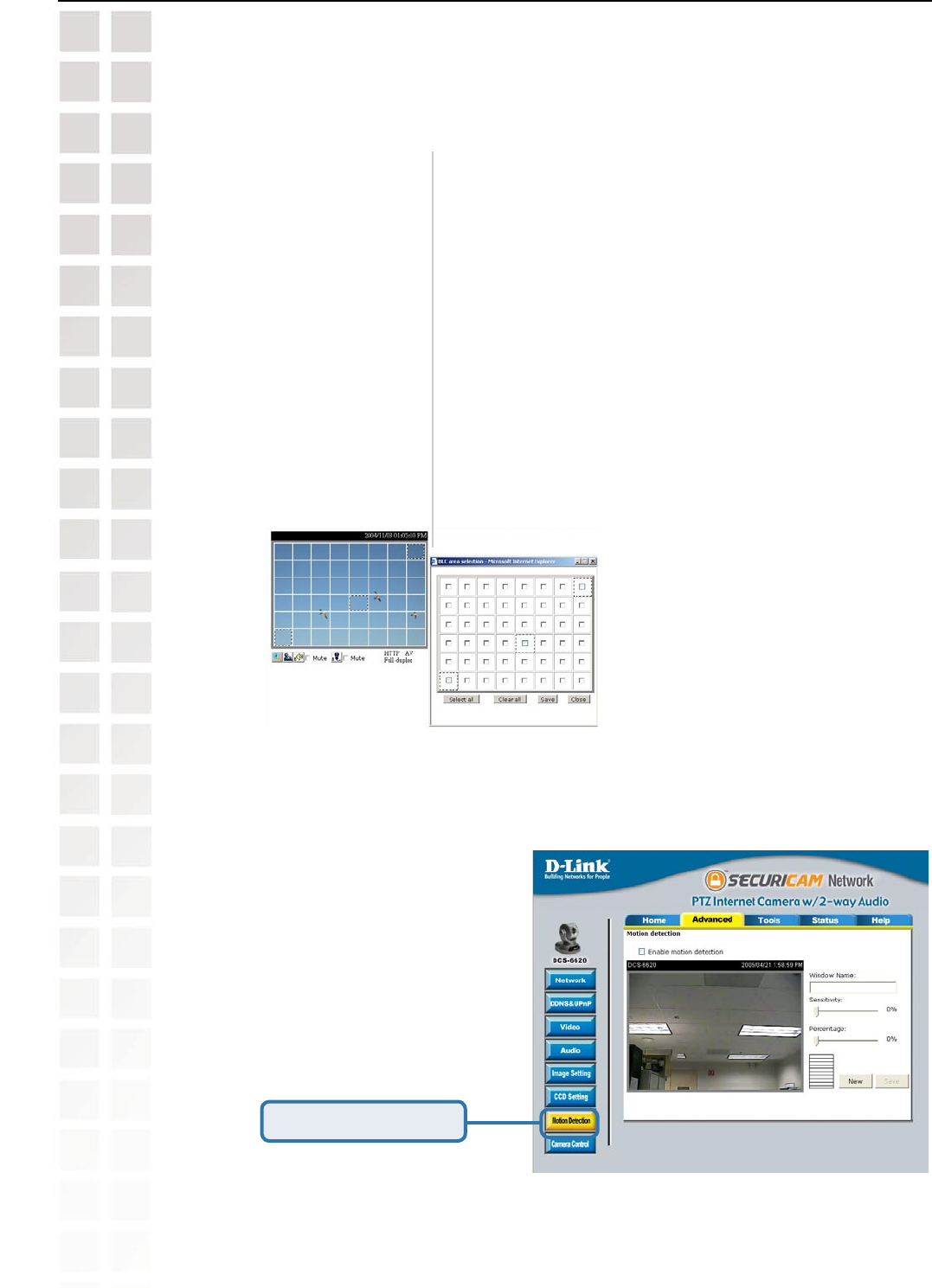
52
DCS-6620G User’s Manual
D-Link Systems, Inc.
Using the DCS-6620G with an Internet Browser
Configuration > Advanced > Motion Detection
Click the Motion Detection button from the Configuration screen to access settings that effect
how the DCS-6620G PTZ Internet Camera can serve as a security device by recording only
when motion is detected.
Click Motion Detection
Configuration > Advanced > CCD Setting (continued)
Apply when indoors to adjust video colors. The administrator
can set different color temperatures (3200K~9600K) to get
correct colors.
Checking this box will assist in seeing objects in poor
illuminative environments.
Checking this box along with “Low lux mode”, will convert
the video to black and white automatically, if the camera
is aiming at a dark environment.
This option is for back light compensation.
This option allows objects to be seen more clearly. The
BLC sens level is about sensitivity of BLC detection
Clicking this option will bring up a new window that will
allow you to select the areas to enable BLC.
Auto switch to B/W in low lux
mode:
Enable BLC:
BLC sens level:
BLC area selection:
White balance control:
Low lux mode:


















