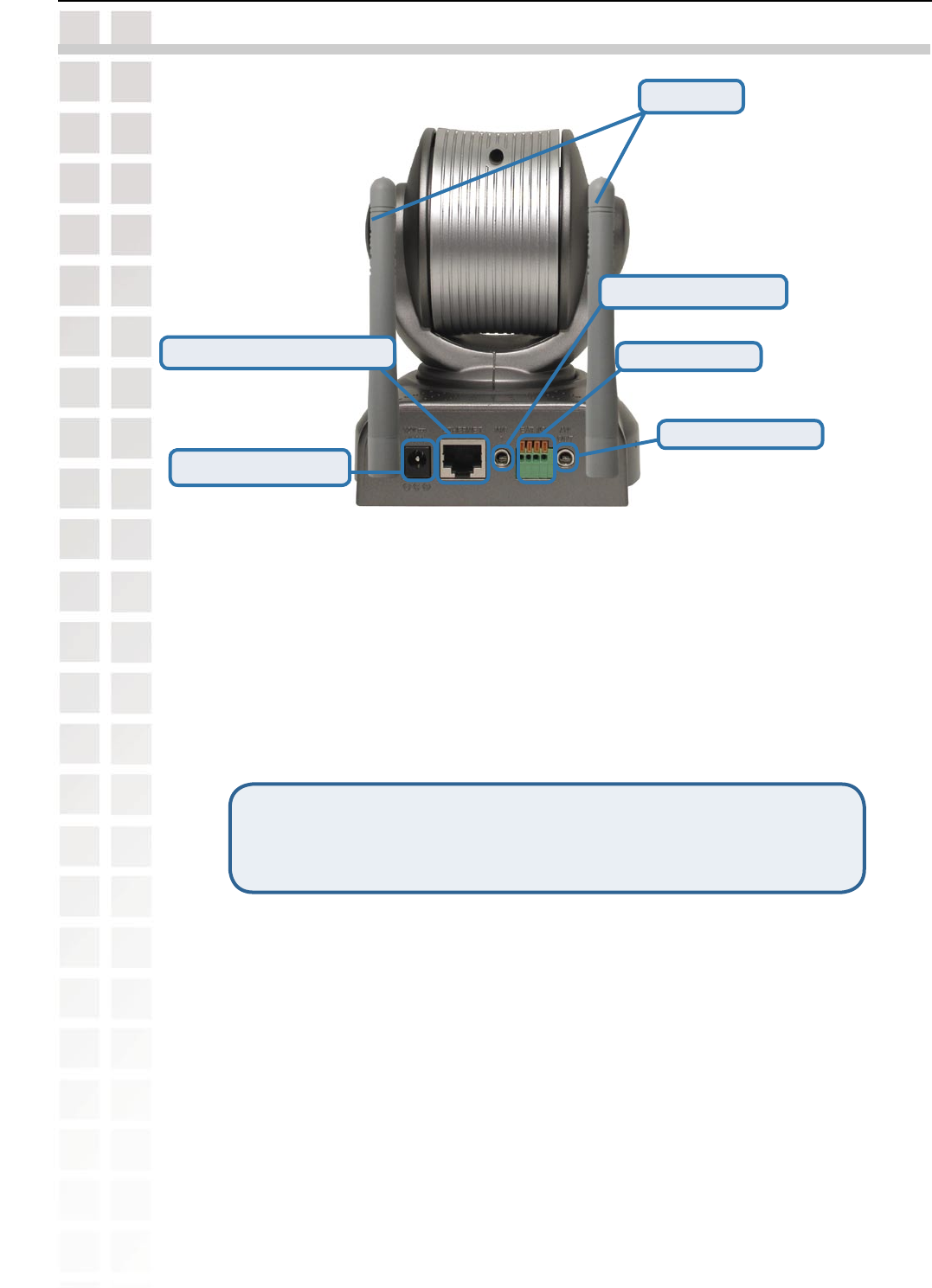
6
DCS-6620G User’s Manual
D-Link Systems, Inc.
Connections
Connections
Ethernet 10/100 RJ-45 socket
The DCS-6620G back panel features an RJ-45 connector for connections to 10Base-T Ethernet
cabling or 100Base-TX Fast Ethernet cabling. This network port supports the NWay protocol,
allowing the 802.11g PTZ Internet Camera to automatically detect or negotiate the transmission
speed of the network.
Power Cord socket
The DC power input connector is located on the DCS-6620G 802.11g PTZ Internet Camera’s
back panel and is labeled 12V with a single socket to supply power to the 802.11g PTZ Internet
Camera.
The Ethernet cable included with the DCS-6620G 802.11g PTZ Internet
Camera is a Category 5 “straight through” cable. This is the recommended
cable type when the camera is connected to a 100Mbps Fast Ethernet
network router, hub or switch.
Ethernet 10/100 RJ45 socket
Power Cord socket
Microphone Connector
A/V Out Connector
External I/O Port
Microphone
The DCS-6620G 802.11g PTZ Internet Camera has an internal microphone. However, you have
the option of using an external microphone by plugging it into the microphone connector.
A/V Out
Plug the included A/V cable into the A/V out connector to use the DCS-6620G with a television
or VCR.
Antennas
Antenna
Two antennas are included with the DCS-6620G, which are screwed onto the antenna connectors
on the back panel. These antennas will provide a connection with a wireless network.


















