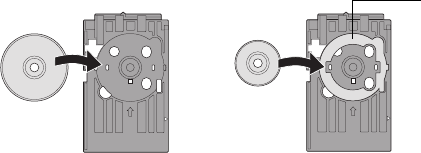
28 Printing From Start to Finish
Note:
Use one CD/DVD at a time.
Caution:
Before you position the CD or DVD, make sure that no dust or dirt is on the
CD/DVD tray, as this may damage the disc’s data side.
Be sure to use the CD/DVD tray provided with this printer. If you use another
CD/DVD tray, there may be a gap in the print position and printing may not be
performed properly.
To print on a small CD or DVD (8-cm), place the small CD/DVD adapter
on the tray first, then place the CD or DVD inside the adapter.
Caution:
Make sure you always use the small CD/DVD adapter when you print on 8-cm CDs
or DVDs and that the CD or DVD and adapter lie flat on the tray; otherwise the
printer may be damaged.
Always use this piece
with 8-cm CDs or DVDs
12-cm CD/DVD 8-cm CD/DVD


















