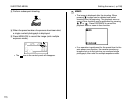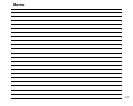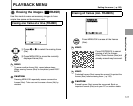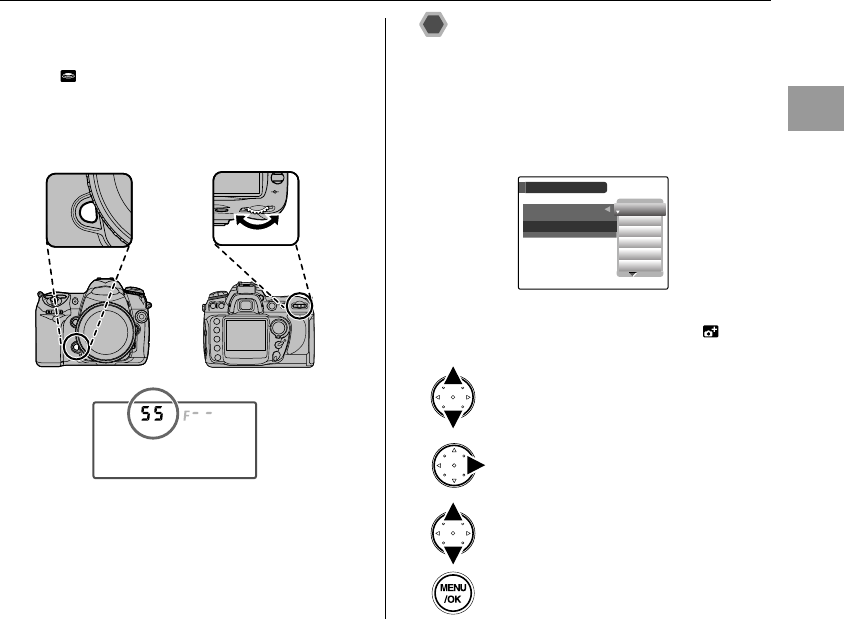
123
Advanced Features — Photography
Z Setting the lens focal length using the FUNC.
button and main-command dial
ASelect [FV LOCK/LENS DATA] for [FUNC. BUTTON]
under [ BUTTON ASSIGNMENT] in the [SET UP]
menu (➝p.138, 168).
BChoose the focal length of the attached lens by rotating
the main-command dial while pressing the FUNC.
button.
Specifying maximum aperture
The following f/-numbers are available:
1.2, 1.4, 1.8, 2, 2.5, 2.8, 3.3, 3.5, 4, 4.5, 5, 5.6, 6.3, 7.1, 8,
9.5, 11, 13, 15, 16, 19, 22
Z Setting the maximum aperture in the [SET UP]
menu
See “Using the [SET UP] menu” (➝p.138)
ADisplay the [NON-CPU LENS DATA] screen by
selecting [NON-CPU LENS DATA] under [ MISC.]
in the [SET UP] menu.
BPress n or o to select [MAXIMUM
APERTURE].
CPress q.
DPress n or o to select the maximum
aperture for the attached lens.
EPress MENU/OK to confirm the setting.
FOCAL LENGTH (mm)
FOCAL LENGTH (mm)
MAXIMUM APERTURE
MAXIMUM APERTURE
NON-CPU LENS DATA
NON-CPU LENS DATA
2 . 5
2 . 5
1 . 2
1 . 2
2 . 0
2 . 0
1 . 4
1 . 4
1 . 8
1 . 8
N /
/
A
Continued Q