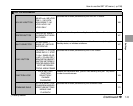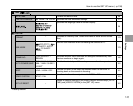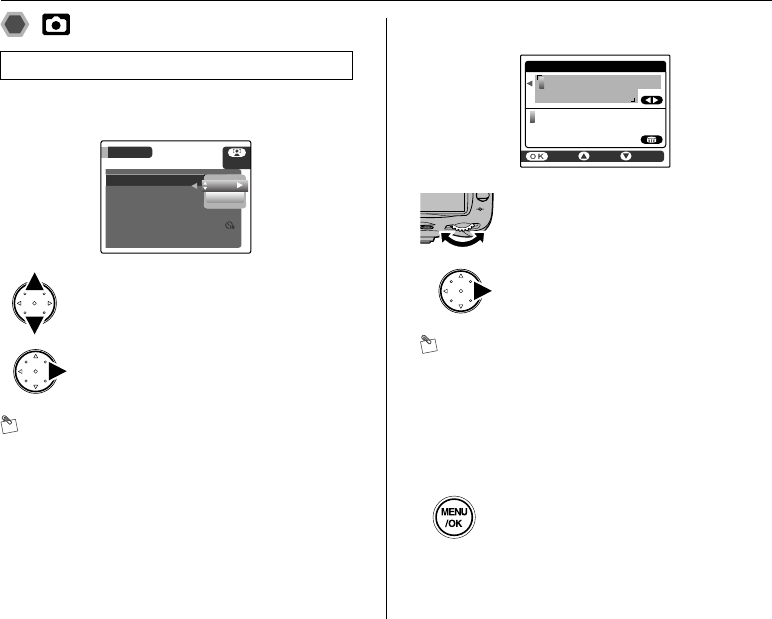
146
U SET UP
SHOOTING
Enter user comment up to 45 characters (EXIF).
1 Activate [IMAGE COMMENT].
MEMO
• If [ON] is selected, a comment is added to all
photographs taken.
• To not add a comment, select [OFF].
2 Enter a comment.
MEMO
• Repeat the steps A-B to enter more letters.
• Press p or q to select the letter to delete, then press
n to delete.
• To insert a letter between other letters, press p or q
to select the letter after the inserting position, then press
o to insert.
3 Exit from [IMAGE COMMENT].
IMAGE COMMENT
APress n or o to select [ON].
BPress q.
OFF
OFF
OFF
OFF
ON
ON
HELP
HELP
SELF-TIMER
SELF-TIMER
IMAGE COMMENT
IMAGE COMMENT
SHOOTING SPEED
SHOOTING SPEED
EXPOSURE DELAY MODE
EXPOSURE DELAY MODE
BARCODE READER/GPS
BARCODE READER/GPS
SHOOTING
SHOOTING
QUICK PREVIEW DATA
QUICK PREVIEW DATA
ON
ON
ARotate the main-command dial to display
the desired first letter to enter.
BPress q to enter the second letter.
Press MENU/OK.
INPUT COMMENT
INPUT COMMENT
DONE
DONE
1234567890_ABCDEFGHIJKLMNOP
1234567890_ABCDEFGHIJKLMNOP
QRSTUVWXYZ!"#$%&'()*+,->/:;<
QRSTUVWXYZ!"#$%&'()*+,->/:;<
=>?@[]{}
=>?@[]{}
DELETE
DELETE
INSERT
INSERT
How to use the SET UP menu (➝p.138)