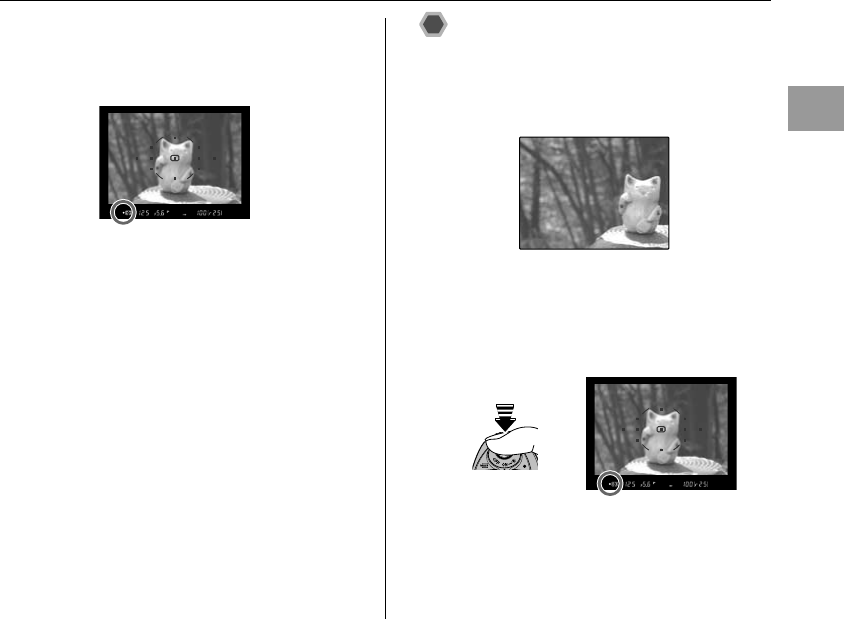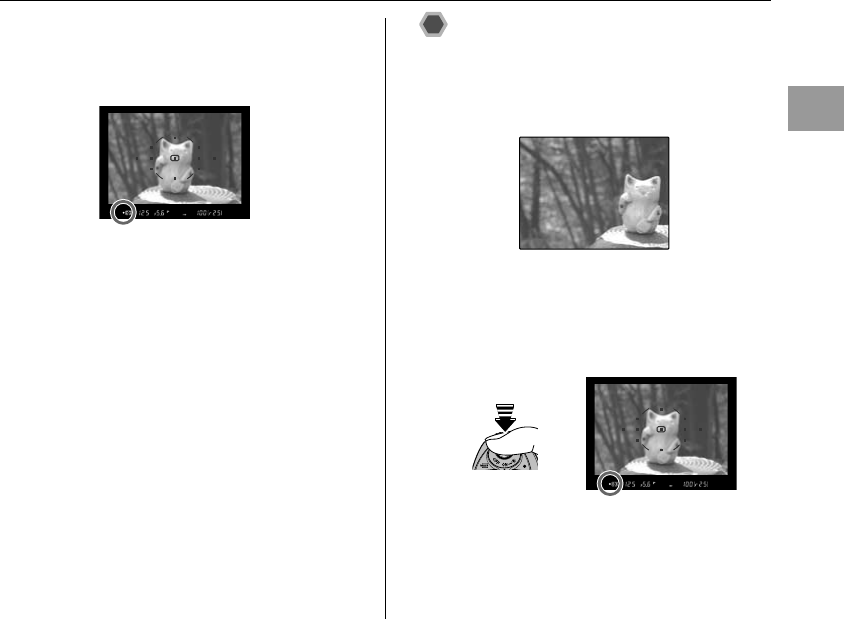
61
Advanced Features — Photography
Z Focus aid
This allows you to check the focus of your shot using the
focus indicator l in the viewfinder. You can use focus aid
when the lens mounted has an f-stop setting brighter than
f/5.6.
ASet the focus-mode selector to M.
BPosition the selected focus area over the object on
which you want to focus.
CTurn the focusing ring on the lens.
DPress the shutter button down halfway. When the shot
is in focus, the focus indicator l lights.
Focus lock
Focus lock can be used to change the composition after
focusing, making it possible to focus on a subject that will
not be in a focus area in the final composition.
It can also be used when the autofocus system is unable
to focus (➝p.63).
1 Focus on a subject.
APosition the subject in the selected focus area.
BPress the shutter button halfway.
Check that the in-focus indicator l appears in the
viewfinder.
Continued Q
Halfway pressed