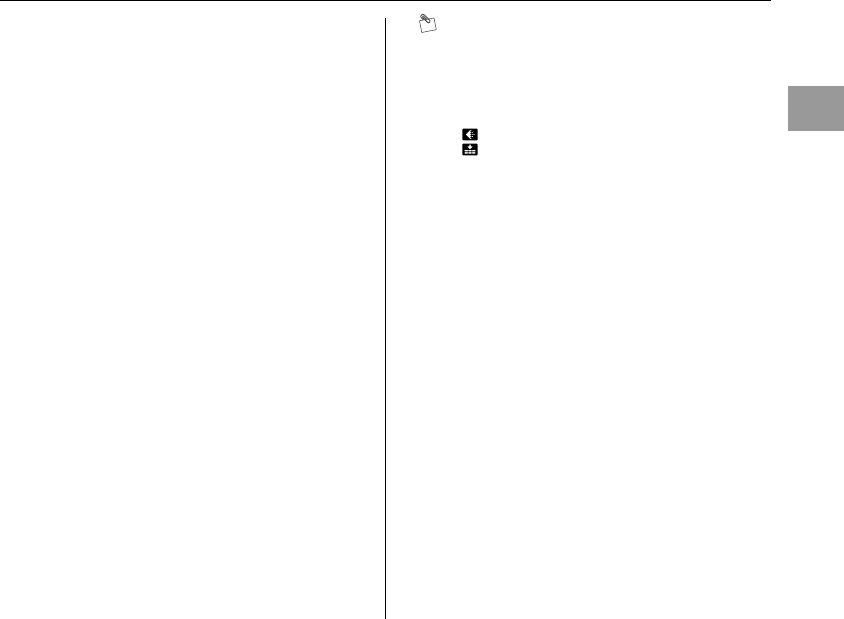
67
Advanced Features — Photography
Z Buffer Size
• The number of images that can be stored in the memory
buffer at current settings is shown in the exposure-count
displays in the viewfinder and control panel while the
shutter button is pressed. The continuous shooting can
record up to 100 frames.
• If 0 is displayed, the memory buffer is full and shooting
will slow.
• The number of images displayed for exposure-count in
the viewfinder and control panel varies depending on
the capacity of the memory card or shooting conditions.
• See p.226 for the number of images that can be stored
in the memory buffer. The buffer size shown in the
control panel and viewfinder is an approximation only.
MEMO
• In continuous mode, the orientation recorded for the
first shot applies to all photographs in the same burst,
even if camera orientation is changed during shooting.
• While photographs are being recorded to the memory
card, the access lamp next to the memory card slot will
light. Depending on the memory card type, image size
( RECORDING PIXELS) or image quality
( QUALITY), recording time may vary from a few
seconds to a few minutes. Do not remove the memory
card or disconnect the power source until the access
lamp has gone out. If the camera is switched off while
data remains in the buffer, the power will not turn off
until all images in the buffer have been recorded. If the
battery is exhausted while images remain in the buffer,
the shutter release will be disabled and the images
transferred to the memory card.


















