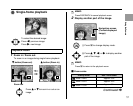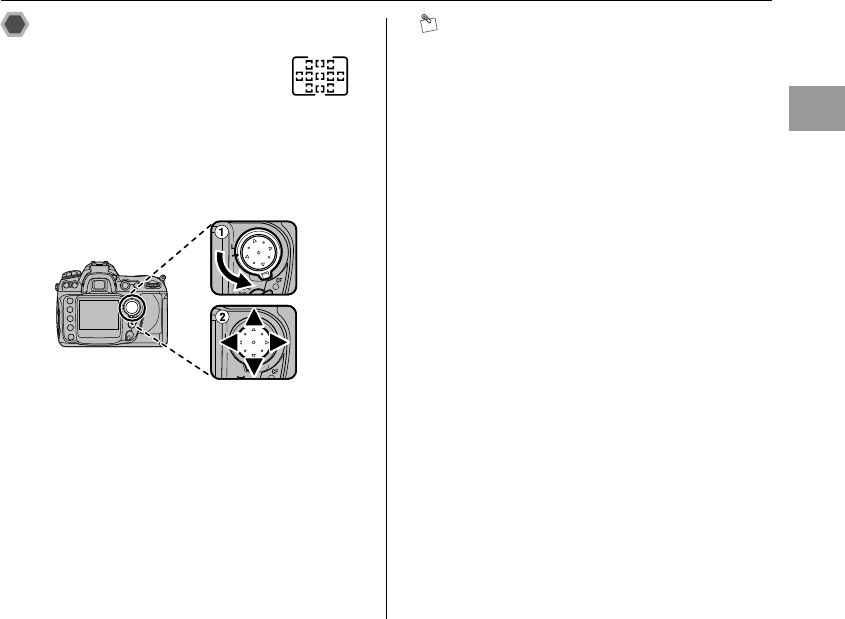
59
Advanced Features — Photography
Focus area selection
At default settings, the FinePix S5 Pro offers
a choice of eleven focus areas that together
cover a wide area of the frame.
The focus
area can be selected manually, allowing
photographs to be composed the main subject positioned
almost anywhere in the frame, or automatically to ensure
that the subject closest to the camera is always in focus
regardless of where it is the frame.
ATurn the focus selector lock to the l position.
BPress nopq on the multi-selector to select focus
area. To select the center focus area (or focus area
group) at any time, press the center of the multi-
selector.
CThe focus selector lock can be rotated to the L (locked)
position following selection to prevent the selected
focus area from changing when the multi-selector is
pressed.
MEMO
• The focus area cannot be changed when auto power
save is activated, during playback, or while a menu is
displayed.
• When the AF-area mode is set to the group dynamic-AF
(➝p.56), the focus area can be selected by group.
• When the AF-area mode is set to the dynamic-area AF
with closest subject priority (➝p.56), the focus-area
cannot be selected.