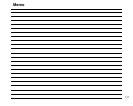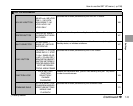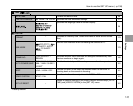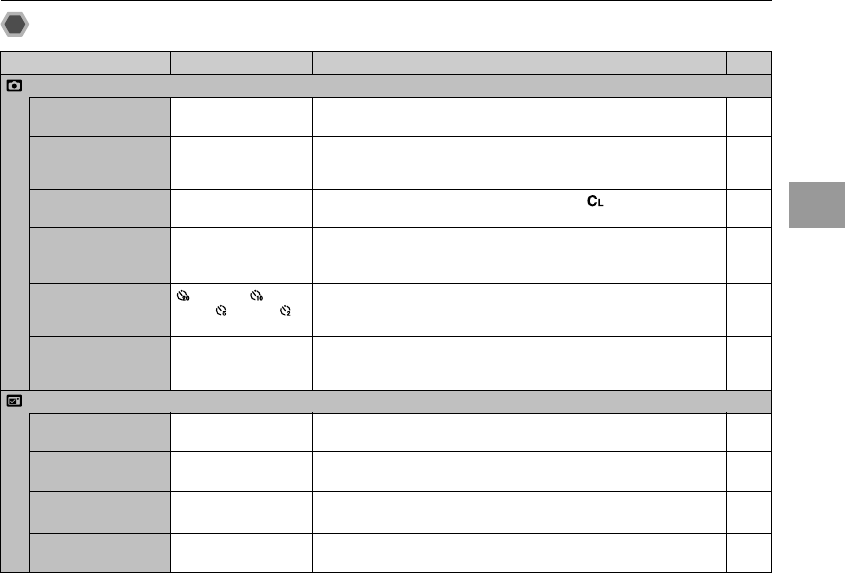
139
Settings
List of [SET UP] menu options
*
Factory default
Setting Setting (Display) Description Page
SHOOTING
IMAGE COMMENT ON / OFF
*
User comment of up to 45 characters (EXIF) can be entered.
146
BARCODE READER/
GPS
BCR 1 SHOT / BCR
CONTINUOUS / GPS /
OFF
*
Stores the information of a barcode reader or GPS connected to a 10-
pin terminal as Exif information. 147
SHOOTING SPEED 2 frames/s
*
/1 frame/s
Sets the rate at which pictures can be taken in (continuous low-
speed) mode.
149
EXPOSURE DELAY
MODE
ON / OFF
*
Reduces camera shake due to mirror movement by delaying the shutter
release by about 0.4 s after the mirror is raised.
149
SELF-TIMER
20 SEC / 10
SEC
*
/ 5 SEC / 2
SEC
Used when photographer wants to be in the picture such as group
photo. 101
QUICK PREVIEW
DATA
ON
*
/ OFF
Sets the speed to display images on the LCD monitor. The speed will be
faster by selecting [ON]. If problems occur with playback or printing,
select [OFF].
149
DISPLAY
IMAGE DISPLAY
CONTINUOUS / 4 SEC /
2 SEC / OFF
*
Specifies how to display shot images on the LCD after shooting in order
to check the result.
149
ILLUMINATION
ON / OFF
*
Keeps the LCD backlight active until the auto power save function is
triggered.
149
GRID DISPLAY
ON / OFF
*
Displays grid lines in the viewfinder to aid composition.
150
VIEWFINDER
WARNING
ON
*
/ OFF
Displays the warning icons in the viewfinder when the battery is low or
no memory card is inserted.
150
How to use the SET UP menu (➝p.138)
Continued Q