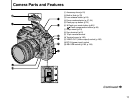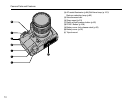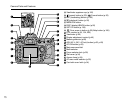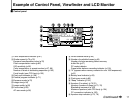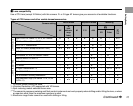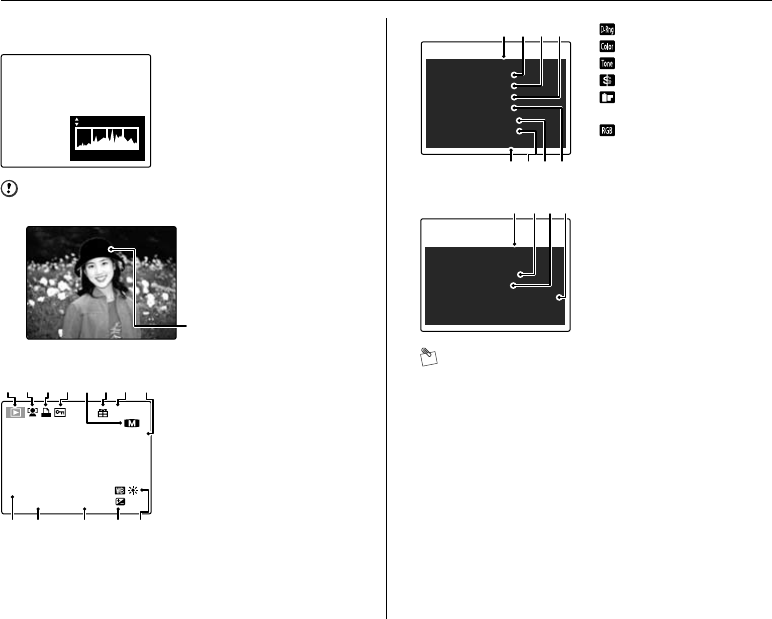
20
Example of Control Panel, Viewfinder and LCD Monitor
Z LCD Monitor
Photo information 1
Highlights can be displayed
separately for each of the
following: histogram for
brightness (all channels), red,
green, and blue color
channels, and brightness
warning.
CAUTION
Brightness warning
Photo information 2
MEMO
• While playing back images on the LCD monitor or when
in single-frame playback mode, press DISP/BACK to
switch the display.
When the screen display is histogram (or photo
information), press no to switch color channels (or to
display different information).
• When the screen display is photo information 2, press
no several times to display the focus frame.
Overexposed area
blinks in black.
Brightness warning
ISO
ISO
200
200
100
100
-
0001
0001
200
200
7. 1.
. 1.
20 1
20 1
0
:
00
00
AM
AM
N
1000
1000
F2.8
F2.8
0
.
0
AB
C
DEFGH
IJ K LM
APlayback mode (p.50)
BZoom in face (p.52)
CDPOF (p.130)
DProtection (p.132)
EQuality mode (p.93)
FPresent (p.50)
GFrame number (p.180)
HSensitivity (p.92)
IDate and time (p.36)
JShutter speed (p.72)
KAperture (p.73)
LExposure compensation
(p.76)
MWhite balance (p.95)
:
AUTO
AUTO
:
STD
STD
:
STD
STD
:
STD
STD
:
STD
STD
:
sRGB
sRGB
:
SPOT
SPOT
:
PROGRAM
PROGRAM
D-RANGE
D-RANGE
COLOR
COLOR
TONE
TONE
SHARPNESS
SHARPNESS
FILM SIM.
FILM SIM.
COLOR SPACE
COLOR SPACE
METERING
METERING
EXPOSURE MODE
EXPOSURE MODE
ABCD
EFGH
A D-RANGE (p.112)
B
COLOR (p.113)
C
TONE (p.113)
D
SHARPNESS (p.114)
E
FILM SIMULATION
(p.111)
F
COLOR SPACE (p.114)
GMetering mode (p.68)
HExposure mode (p.70)
:
20
20
-
80mm
80mm
F3.5
F3.5
-
5.6
5.6
:
38mm
38mm
:---
---
:
XXXXXXXXXXXXX
XXXXXXXXXXXXX
XXXXXXXXXXXXX
XXXXXXXXXXXXX
XXXXXXXX
XXXXXXXX
LENS
LENS
FOCAL LENGTH
FOCAL LENGTH
FLASH
FLASH
COMMENT
COMMENT
AB
C
D
ALens
BFocal length
CFlash sync mode (p.82)
DIMAGE COMMENT (p.146)