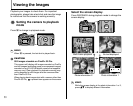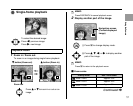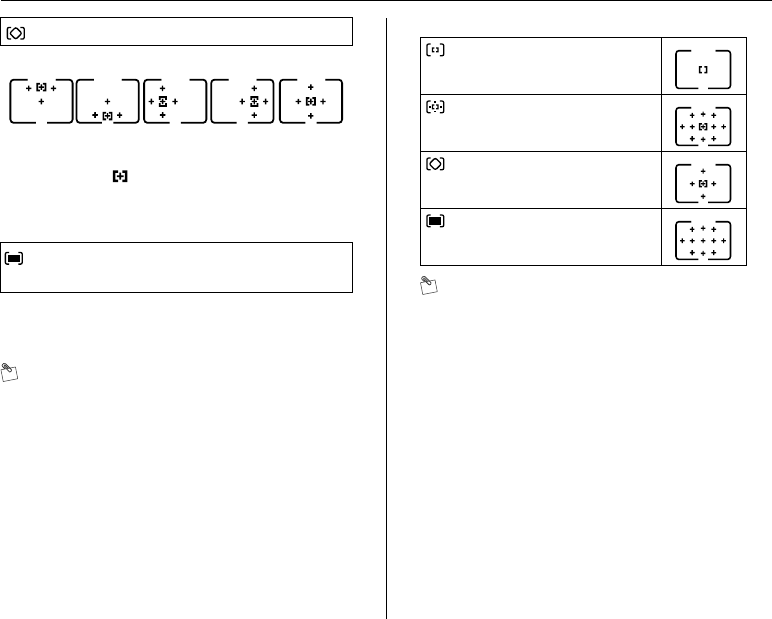
56
Focus
User chooses focus area group (see below).
Camera focuses on center of selected group; if subject
leaves focus area even briefly, camera focuses based
on information from other focus areas in same group. Use
when subject is moving erratically but place of subject in
overall composition is known.
Camera automatically selects focus area containing
subject closest to camera. Prevents out-of-focus shots
when photographing erratically moving subjects.
MEMO
Single-area AF is automatically selected when manual
focus is used.
Z AF-area mode display in the control panel
MEMO
• The selected focus area or group of focus areas is
shown in the control panel in single-area AF, dynamic-
area AF, and group dynamic-AF. The illustrations in the
above table show the display when the center focus
area or focus area group is selected.
• You cannot focus manually when “Dynamic-area AF
with closest subject priority” is set. The control panel
display does not show the focus area selected by the
camera and the focus area is not displayed in the
viewfinder or control panel.
Group dynamic-AF
Dynamic-area AF with closest subject
priority
Top Bottom Left Right Center
Single-area AF
Dynamic-area AF
Group dynamic-AF
Dynamic-area AF with closest
subject priority