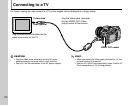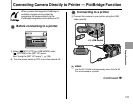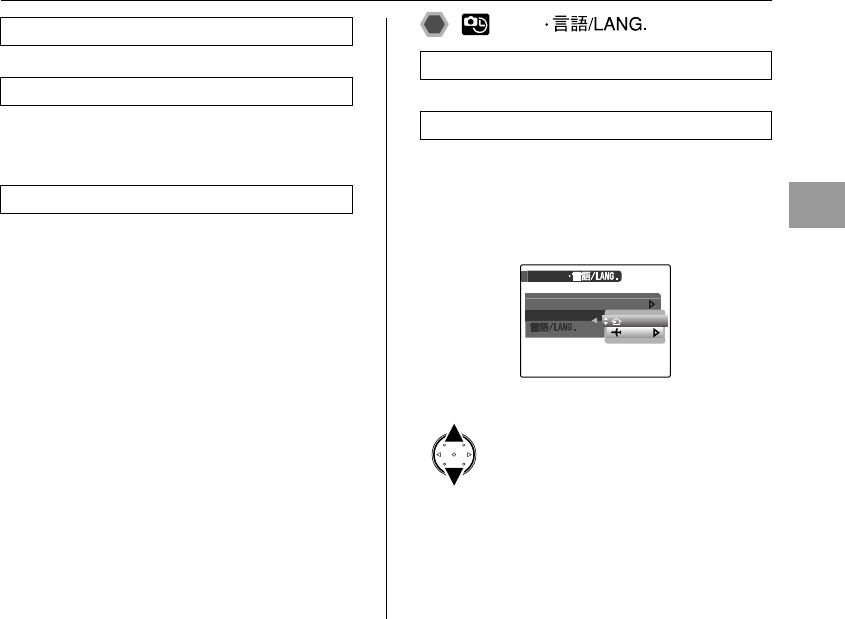
177
Settings
View the camera firmware version.
View the number of times the shutter has been released
([NO OF PICTURE]), or how many times the shutter unit
has been replaced ([UNIT REPLACE]). [NO OF
PICTURE] is displayed in 100 unit increments.
This option is used to lock the mirror in the up position to
allow inspection or cleaning of the CCD. See “Cleaning
the CCD” (➝p.204).
TIME
See p.36 for details.
Use this function when traveling to destinations in
different time zones. This function sets a time difference
relative to the date and time currently set. When this
setting is enabled, the specified time difference is applied
when pictures are taken.
1 Use time difference function.
Continued Q
FIRMWARE VERSION
MAINTENANCE COUNTER
MIRROR LOCK-UP (CLEANING)
DATE/TIME
TIME DIFFERENCE
Press n or o to change between [N
HOME] and [I LOCAL].
To set the time difference, select [I LOCAL].
[N HOME] Your home time zone
[I LOCAL]Your destination time zone
DATE/TIME
DATE/TIME
TIME DIFFERENCE
TIME DIFFERENCE
DATE/TIME
DATE/TIME
LOCAL
LOCAL
HOME
HOME
How to use the SET UP menu (➝p.138)