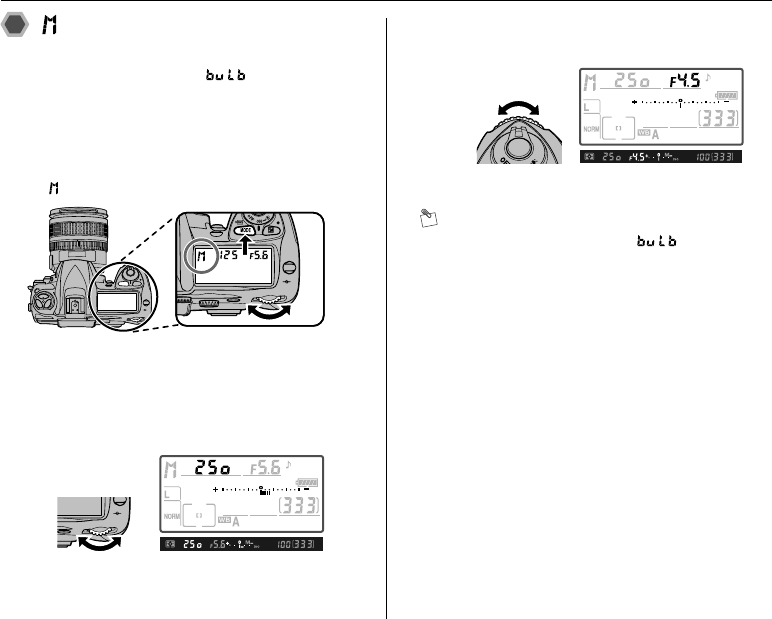
74
Exposure Mode
Manual
In this mode, the photographer is free to set any shutter
speed (1/8000 sec. to 30 sec. or ) and aperture
setting (minimum aperture to maximum aperture). This
allows the photographer to determine the exposure to suit
the conditions and the desired effect while watching the
electronic analog exposure display in the viewfinder.
AWhile pressing MODE, rotate the main-command dial
until is displayed in the control panel.
BWhile checking the electronic analog exposure display,
set the shutter speed and aperture.
Either one can be set before the other.
CFrame a photograph, focus, and shoot.
MEMO
When the shutter speed is set to in step B, the
shutter remains open for as long as you hold the shutter
button in the down position.
Shutter speed:
Use the main-command dial to set.
Aperture:
Use the sub-command dial to set.


















