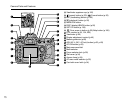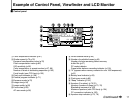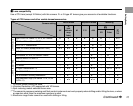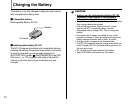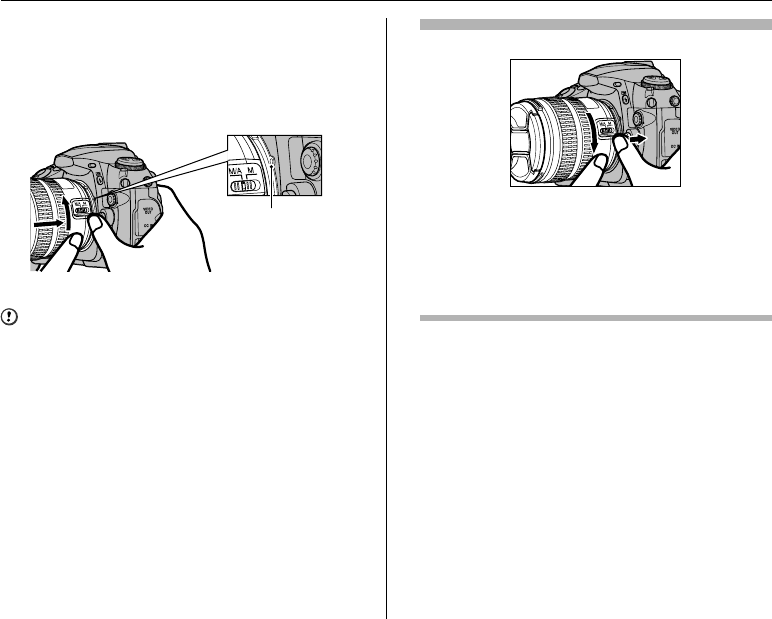
24
Attaching the Strap and Lens
4 Position the lens in the camera’s bayonet
mount so that the mounting indexes on lens
and camera body are aligned, then twist
lens counterclockwise until it locks into
place.
CAUTION
• Always change the lens in an area free of dirt and dust.
• When attaching the lens, take care not to press the lens
release button.
• Take care not to mount the lens when it is at an angle
to the camera as this can damage the lens mount on the
camera.
Detaching lenses
Be sure the camera is off when removing or exchanging
lenses. To remove the lens, press and hold the lens release
button while turning the lens clockwise.
While the lens is removed from the camera, fit the camera
body cap provided onto the camera to protect the inside of the
camera and prevent soiling of the mirror and viewfinder
screen.You can also use the Nikon Body Cap.
Mounting index