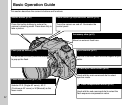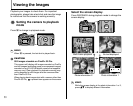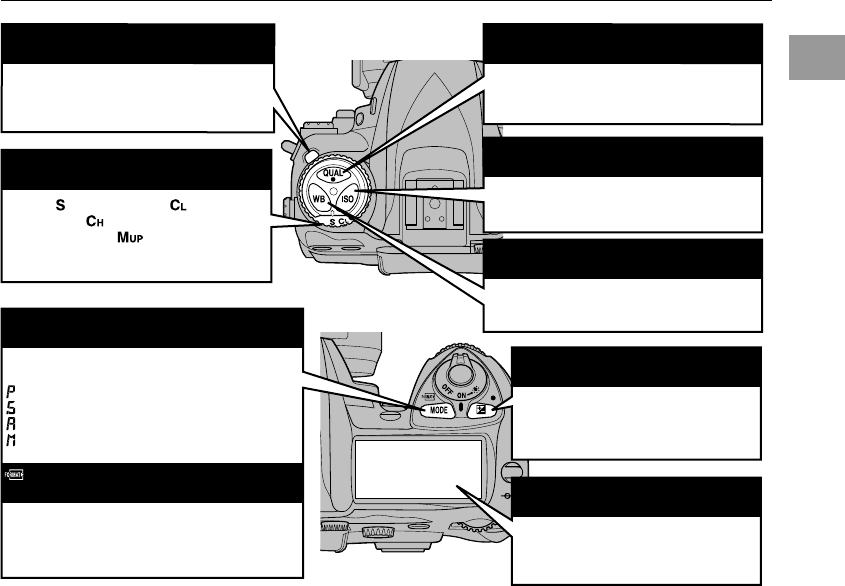
43
Using the Camera
Release mode dial unlock button (p.66)
Hold down this button to move the release
mode dial.
Continued Q
Release mode dial (p.66)
Selects (Single-frame), (Low speed
continuous), (High speed continuous),
* (Self-timer), or (Mirror up) as the
shutter release mode.
MODE (Exposure mode) button (p.70)
Used with the main-command dial to select
exposure mode.
: Programmed Auto
: Shutter-priority Auto
: Aperture-priority Auto
: Manual
QUAL (image quality/size) button (p.93,
94)
Selects the quality and size of an image
when the image is recorded.
ISO (ISO sensitivity) button (p.92)
Used with the main-command dial to select
ISO setting.
WB (white balance) button (p.96, 97, 100)
Used with the main-command dial to select
white balance setting.
D (Exposure compensation) button
(p.76)
Used with the main-command dial to
select the exposure compensation
value.
Control panel (p.17)
Displays the information shown in the
viewfinder along with other information.
Format button (p.35)
Used to format the memory card inserted in the
camera. Used simultaneously with Erase
(Format) button.