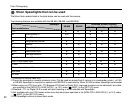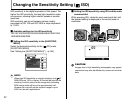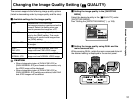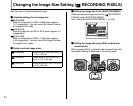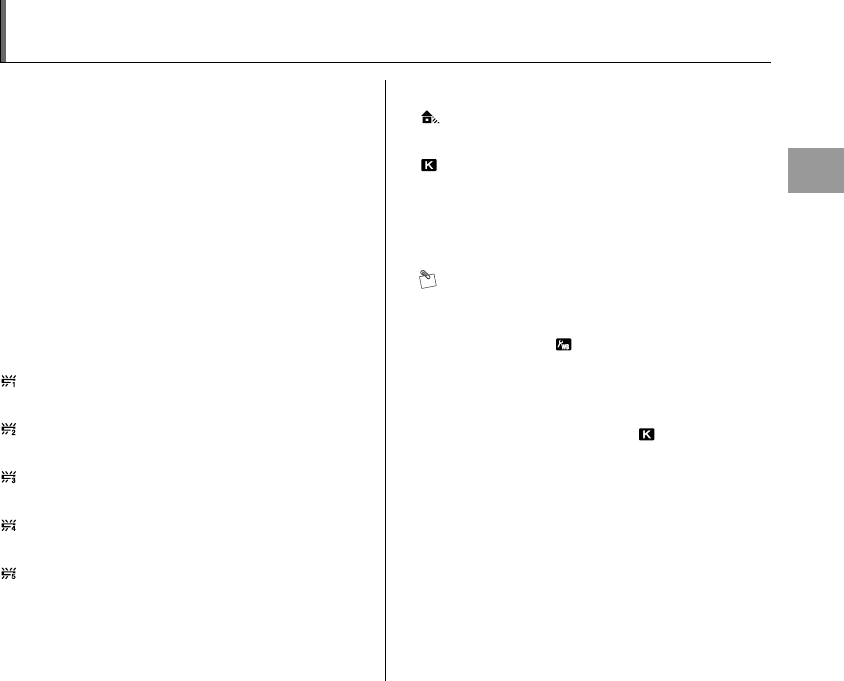
95
Advanced Features — Photography
Adjusting Color Balance (T WHITE BALANCE)
Change the settings when you want to set the white
balance to suit the natural or artificial lighting conditions
when you shoot.
When [AUTO] is selected, the correct white balance
sometimes cannot be obtained under special light
sources or for subjects where people’s faces are
highlighted, etc. In such cases, select the correct white
balance setting for the light source.
Z Available settings for the white balance
A AUTO
The camera automatically determines the amount of
light and the color information for the shot and takes
the picture with a natural white balance. For best
results, use type G or D lens.
8INCANDESCENT
Select this setting for shots when the light source is
incandescent bulbs or lights.
FLUORESCENT LAMP-1
Select this setting for shots taken under “Daylight”
fluorescent lamps.
FLUORESCENT LAMP-2
Select this setting for shots taken under “Daylight
White” fluorescent lamps.
FLUORESCENT LAMP-3
Select this setting for shots taken under “Cool White”
fluorescent lamps.
FLUORESCENT LAMP-4
Select this setting for shots taken under “Warm White”
fluorescent lamps.
FLUORESCENT LAMP-5
Select this setting for shots taken under “Living Room
Warm White” fluorescent lamps.
6FINE
Select this setting for outdoor shots in fine weather
when the light source for the shot is the sun.
dFLASH
Use with built-in flash or Nikon flash units.
SHADE
Select this setting for shots taken in shade or on cloudy
days.
CHOOSE COLOR TEMP.
Choose color temperature from list of values (➝p.97).
]PRESET CUSTOM 1-5
The photographer can set the white balance based on
the subject of light source. Use gray or white object as
reference for the setting white balance.
MEMO
• Auto white balance is recommended with most light
sources. If the desired results cannot be achieved with
auto white balance, choose an option from the list
above. Also, use WB FINE TUNE or Preset White
Balance.
• Auto white balance may not produce the desired results
with studio strobe lighting. Choose a color temperature,
use preset white balance, or set white balance to flash
and use fine tuning to adjust white balance.
• When using settings other than CHOOSE COLOR
TEMP. and ] PRESET CUSTOM 1-5, use the built-in
flash or Nikon SB-800 and SB-600 Speedlights to
produce appropriate white balance at the flash firing.
Continued Q