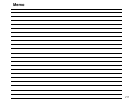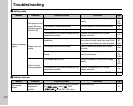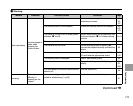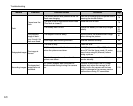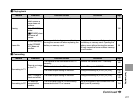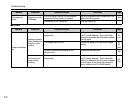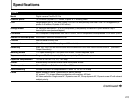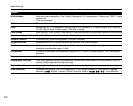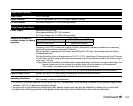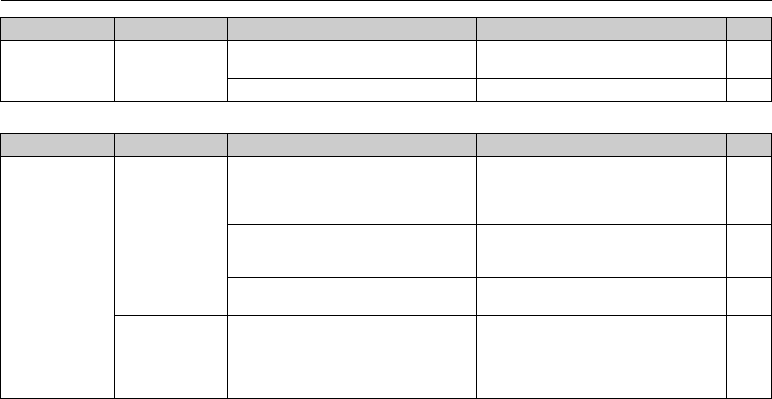
222
Troubleshooting
Z Others
Connecting to
printer
Cannot print with
PictBridge.
The USB cable (mini-B) is not correctly
connected to the printer or camera.
Set up the camera, and connect the USB
cable (mini-B) correctly.
183
The printer is not turned on. Turn the printer on. –
Matters Problems Possible causes Solutions Page
Camera operation
etc.
Nothing happens
when pressing the
buttons on the
camera.
Camera malfunction may be caused
temporarily.
Briefly remove the battery or disconnect
the AC power adapter. Then reload the
battery or reconnect the AC power adapter
and try again.
32,
210
The battery has run out. Charge the battery or load fully charged
battery.
30,
32,
208
Camera functions are locked by the
function lock.
Unlock the function lock.
169
The camera no
longer works
correctly.
Camera malfunction may be caused
temporarily.
Briefly remove the battery or disconnect
the AC power adapter. Then reload the
battery or reconnect the AC power adapter
and try again. If you think the camera is
faulty, contact your FUJIFILM dealer.
32,
210
Matters Problems Possible causes Solutions Page