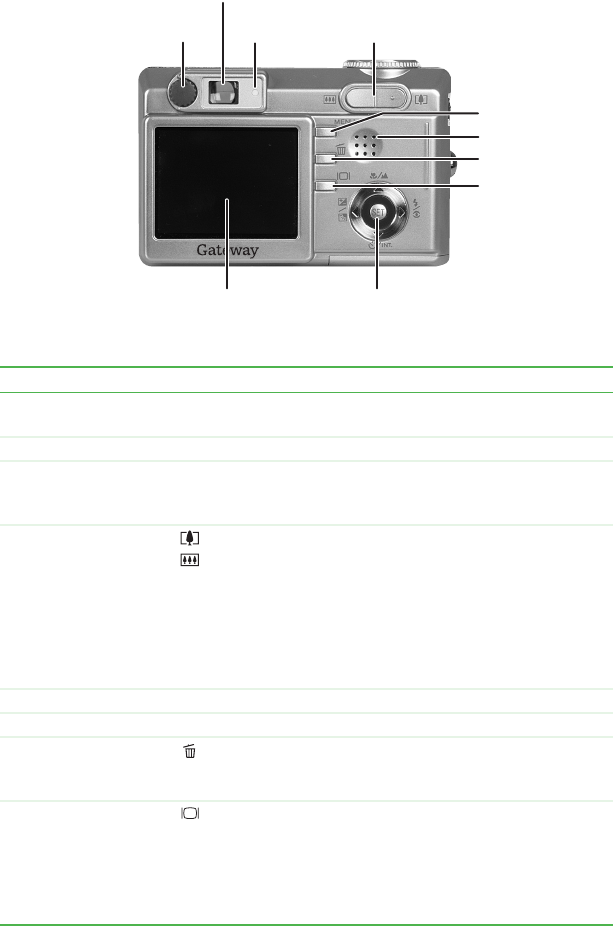
6
Back
Component Icon Description
Diopter adjustment
dial
Lets you adjust the focus for the viewfinder window.
This does not effect the picture focus.
Viewfinder Lets you frame the picture.
Viewfinder LED Provides information about the camera’s current
state. For more information, see “LCD information”
on page 23.
Zoom button Photography mode: Lets you adjust the camera
lens to take wide angle or telephoto pictures. For
more information, see “Setting the focus” on page 26
and “To use the digital zoom:” on page 32.
Playback mode: Lets you increase, decrease, or
select thumbnails of the pictures you view on your
camera. For more information, see “To view
thumbnail images:” on page 40.
MENU button Menu Toggles the camera menu on and off.
Speaker Plays camera sounds and recorded audio.
Delete button Lets you erase images stored on the memory card.
For more information, see “Deleting images” on
page 43.
Display button Photography mode: Lets you turn the LCD on and
off. For more information, see “To use the LCD to
take pictures:” on page 20.
Playback mode: Lets you toggle picture information
on and off. For more information, see “LCD
information” on page 23.
Viewfinder
Viewfinder LED
Zoom button
MENU button
Speaker
Delete button
Display button
Navigation/Set
buttons
LCD
Diopter
adjustment dial


















