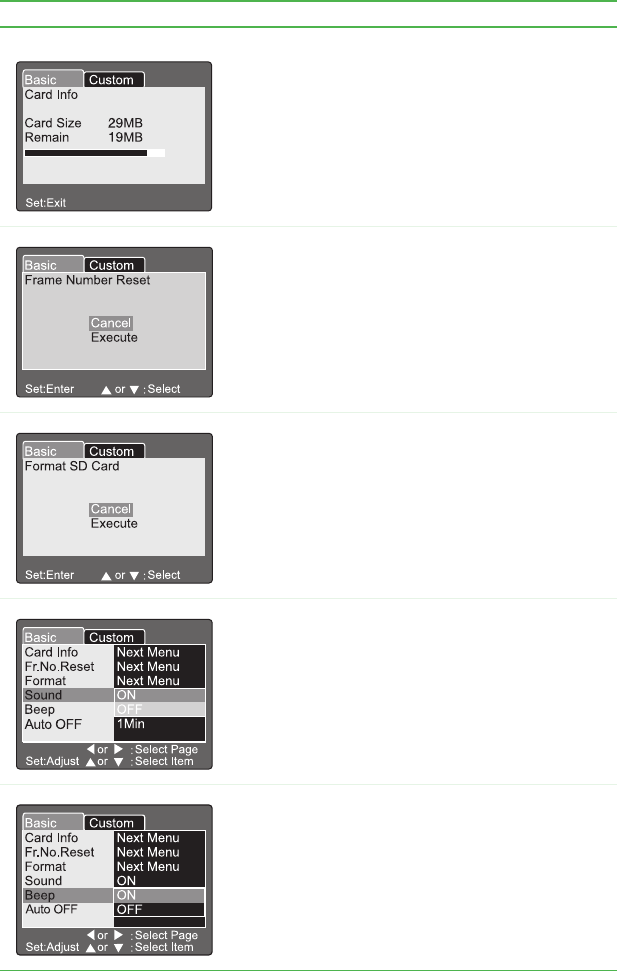
60
Setup menu Description
SET-UP menu/Basic tab
Card Info.
Provides information about the memory card size
and the remaining available memory on the memory
card.
Fr. No. Reset
Sets the camera to record pictures to a newly
created folder starting with 0001.
Cancel – Does not reset the file number.
Execute – Resets the file number and creates a
new folder.
Format
This function erases all images and reformats the
SD memory card in your camera. Protected images
are also erased. The memory card cannot be
formatted if the write-protect tab is set to lock.
Cancel – Does not format the memory card.
Execute – Formats the memory card.
Sound
Turns sound recorded with voice memo and video
clips on or off.
ON – Turns on sound.
OFF – Turns off sound.
Beep
Turns camera beep sounds on or off.
ON – Turns on sound.
OFF – Turns off sound.


















